
Are you a Nigerian entrepreneur or freelancer looking to expand your business/services globally? Having a US dollar bank account in Nigeria can be a game-changer, making it easier to transact with international clients and access global markets. However, setting up such an account can be hard, especially with traditional banks imposing hefty fees and strict requirements.
But fret not! In this blog post, we’ll guide you through the process of obtaining a US dollar bank account in Nigeria for free, using popular online platforms like PayPal and Payoneer. Say goodbye to unnecessary fees and hello to seamless international transactions.
In this post, you will learn:
- PayPal Business requirements, and how to get an account without leaving Nigeria
- How to connect PayPal account to Fiverr, Upwork and Freelancer.com
- How to withdraw money from PayPal to a Nigerian bank account?
- Payoneer account requirments, and how to create an account for free
- How to connect Payoneer account to Fiverr, Upwork and Freelancer.com
- How to withdraw money from Payoneer to a Nigerian bank account?
- Common mistakes to avoid to not be banned on PayPal
- Common mistakes to avoid to not be banned on Payoneer
PayPal Business – Online Free US Dollar Bank Account in Nigeria
You cannot withdraw funds using a personal PayPal account in Nigeria. Therefore, you need to open a PayPal Business Account.
A PayPal Business account provides range of options similar to a Personal account, but with added functionalities tailored for SME business owners.
With a PayPal Business account, you can create and send invoices to your customers, as well as set up subscription services for recurring payments. Additionally, you can easily generate invoices directly through the PayPal platform, which is particularly helpful for freelancers who may not have experience creating these documents.
Personal PayPal accounts in Nigeria are limited to making payments only and cannot receive funds. If you’re a freelancer or business owner that intends to receive payments for goods or services, we recommend using a PayPal Business account to access full capabilities.
Requirements for PayPal Business Account
To set up a PayPal business account, you’ll need the following information and documents:
1. Name and Address of the PayPal Account Owner
Provide the legal name and address of the person who will be the owner of the PayPal business account. Typically, this is the business owner or authorized representative.
2. Account Owner’s Email Address
Use a valid email address for the account owner. PayPal will send verification emails and important account-related information to this email address.
3. Name and Address of the Business
Provide the legal name and address of the business entity. This should match the official registration documents of the business.
4. Business’s Customer Service Contact Information
Include contact details for the business’s customer service department or representative. This may include a phone number, email address, or mailing address.
5. Bank Name, Account Number, and Routing Number
You’ll need to link a bank account to your PayPal business account to receive funds and withdraw money. Have the name of your bank, your bank account number, and the routing number ready.
The routing number is a nine-digit code that identifies your bank and location. It’s used for domestic wire transfers and direct deposits.
How to Create a PayPal Business Account in Nigeria
Follow these steps to setup and use PayPal Business…
1. Get started
- Visit the PayPal website and sign up for a business account.
- There two options to choose between non-registered or registered business.
- Follow the prompts to provide the required information and verify your account.
- Set Up Your Preferred Payment System:
- Once your business account is set up, navigate to the payment settings section.
- Follow the instructions provided in your account to set up your preferred payment system.
- This may involve linking your bank account, credit card, or debit card to your PayPal account.
2. Send Invoices or Request Payments
- Use the invoicing feature in your PayPal business account to send invoices to your clients.
- Alternatively, you can request payments directly through your PayPal account by providing your clients with your PayPal email address.
- For added account security, it’s advisable to send invoices to clients rather than directly requesting payments, as PayPal may flag transactions without invoices in business PayPal accounts.
3. Receive Payments from Your Clients
- Once your clients receive the invoices or payment requests, they can send money to your PayPal account using their PayPal balance or other payment methods.
4. Link Your Bank Account or Cards
- To access the funds you receive in your PayPal account, link your personal or business bank account or debit card.
- This will allow you to withdraw funds from your PayPal account to your local bank account or make online purchases using your linked cards.
- Consider linking domiciliary accounts and domiciliary debit cards instead of regular naira bank accounts or bank cards for smoother transactions with PayPal.
- Alternatively, you can link your Payoneer bank account or Payoneer USD, EURO, and GBP-issued cards for more versatile currency options.
- Payoneer is the best to add to PayPal.
Documents for Business PayPal Verification
When verifying your business PayPal account, you’ll need to provide specific documents to confirm your identity and legitimacy. Here are the essential documents required:
- CAC Documents: The Corporate Affairs Commission (CAC) documents are crucial for proving the legal existence of your business entity. This may include your Certificate of Incorporation, Business Name Registration, or any other relevant documentation issued by the CAC.
- Authorized Business Owner Government-issued ID: As the authorized representative of your business, you’ll need to submit a government-issued ID to verify your identity. This could be your National ID card, International Passport, Driver’s License, or any other valid form of identification.
- Tax ID: Providing your Tax Identification Number (TIN) helps PayPal confirm the tax status of your business. This is typically issued by the relevant tax authority in your country and serves as a unique identifier for tax purposes.
How To Connect Paypal Account To Freelancing Websites
1. Connect PayPal to your Fiverr account
To connect your PayPal account to Fiverr:
- On the Confirm & Pay page > PayPal.
- Mark the Remember for future payments checkbox.
- Click PayPal Checkout.
- You will be redirected to PayPal.
Note: Be sure to follow the instructions. Once your payment is approved, your PayPal Account will be connected.
To pay with your connected PayPal Account:
- On the payment page > Place Your Order.
- Your PayPal Account will be charged with no additional login required.
Note: You can pay with a different funding source or a different account by clicking the dropdown arrow next to your saved PayPal account.
To remove PayPal as a withdrawal method from your Fiverr account, follow these steps:
- Log in to your fiverr account and click on your Profile Picture.
- Navigate to ‘Billing and Payments’ > ‘Payment methods’.
- Select either ‘Credit Card for Payments’ or ‘PayPal for Payments’.
- Click on ‘Remove’ to delete the saved payment details from your account.
2. How do I link my PayPal to Freelancer?
To add your PayPal account as a verified payment method on your Freelancer.com account, follow these steps:
- Click on your profile picture thumbnail in the main menu bar, then select “Settings.”
- Navigate to the “Payment & Financials” tab.
- Click on the “+ Payment Method” button.
- Select “Add PayPal Account.”
- Enter your PayPal login details and click “Log In.”
After entering your PayPal login details, a test fee of 0.25 USD will be charged to your PayPal account for verification purposes. This fee will be automatically refunded within three business days after your PayPal account is verified.
Please note that you can add multiple PayPal accounts and have multiple billing agreements in different currencies with just one PayPal account. However, some banks may not be eligible for verification. If you encounter any issues or need assistance, you can contact PayPal Support for further help.
3. How Can I Connect My PayPal to Upwork?
To use PayPal as a payment method on Upwork, ensure that your verified name on Upwork matches the name on your PayPal account. Follow these steps to set up PayPal:
- Go to Settings › Get Paid on Upwork.
- Click on “Add Method.”
- Click the “Set Up” button for PayPal.
- You will be redirected to sign in to your PayPal account for verification.
- Choose a payment schedule and click “Next.”
Please note the following:
- For security reasons, any PayPal account added to your Upwork account will become active after three days.
- Your PayPal account details on Upwork cannot be edited. If your PayPal account has changed, you must add a new payment method to ensure that your details on Upwork match your new PayPal account information. Don’t forget to remove the old payment method at that time.
To remove PayPal as a withdrawal method from your Upwork account, follow these steps:
- Log into your Upwork account.
- Select “Settings” from the menu.
- Choose “Get Paid.”
- Click on “Withdrawal Methods.”
- Locate your PayPal account in the list of withdrawal methods.
- Select the three dots (…) next to your PayPal account.
- Choose “Remove” from the options provided.
How Do I Withdraw Money From Paypal To A Nigerian Bank Account?
To withdraw money from PayPal to a Nigerian bank account, follow these steps:
- Log into your PayPal account via the PayPal website or app.
- Select “Withdraw Funds.”
- Click “From” and choose your PayPal Balance.
- Click on “To” and select your linked card, which should be your Nigerian domiciliary bank account or Payoneer bank account.
- Enter the amount you wish to withdraw and click “Continue.”
- Click on “Transfer” to initiate the transfer of funds to your Nigerian domiciliary bank account or Payoneer bank account.
Also Read
Easiest Ways to Earn Dollars in Nigeria in 2024
Payoneer – Online Free US Dollar Bank Account in Nigeria
Payoneer is a financial services company headquartered in New York, offering fast online money transfers and digital payment solutions. It’s very popular among bloggers and freelancers for receiving international payments. Payoneer is often considered a top alternative to PayPal due to its lower transfer fees and enhanced security measures.
Additionally, if you have a Payoneer account, you’re eligible to receive a free MasterCard. However, considering that Nigerian ATMs may not accept foreign currency ATM cards, opting for the digital card is advisable. The digital card allows you to make online payments without restrictions or limitations, unlike regular Naira cards. While Payoneer physical cards may not work in Nigerian ATMs, the digital card offers a convenient solution for online transactions.
Payoneer Personal and Business
You can have both personal Payoneer accounts and business Payoneer bank accounts, allowing you to manage two separate accounts. However, transferring of money from one of your accounts to the second one is not allowed, as this is considered as self-loading of funds. Additionally, please note that sole proprietorship accounts are not allowed.
Before proceeding to create two accounts, make sure you have the necessary business documents available. It’s also advisable to contact Payoneer support to inquire about the latest terms and conditions, as regulations may change over time. This will help clarify whether the option to have two accounts is still permitted and ensure compliance with Payoneer’s policies.
Payoneer Account Requirments
- Full Name
- ID Card
- Email address
- Date of birth( Same on ID Card)
- Full Residential Address ( Same available on ID Card)
- Phone number (Used For Verification Purposes)
- Bank Account Details ( Bank account with same ID Card Name)
How to Open US Dollar Bank Account in Nigeria (Signing Up for Payoneer)
Here is the step-by-step guide on how to register your Payoneer account online in Nigeria:
#1: Click Below To Open an Account then Move to Step #2
#2: Getting Started
- Click on the Get Started (Sign Up) and Earn $25.
- Select “I’m a Freelancer, Agency, and Services Providers.”
- Choose “I’m looking to get paid by international clients or freelance marketplaces.”
- Select the amount of monthly sales volume.
- Click on Register.
#3: Personal Information
- Select “Individual” or “Company” based on your status.
- Enter your first name, last name, email address, and date of birth.
- Select your Country, Address, City/Town, and Postal/ZIP code.
- Enter your current working Mobile number and verify it with the code received.
#4: Security Details
- Set a password for your Payoneer account.
- Enter your identity document information.
- Enter the captcha code.
- Click Next.
5: Payment Method
- Enter your bank account details for withdrawals.
- Agree to the terms and click on the Submit button.
#6: Review in Progress
- Await confirmation email of the review process.
#7: Submit Documents
- Sign in to Payoneer and go to Settings > Verification Center.
- Upload relevant documents like government ID, passport, residence proof, etc.
- Ensure documents are valid, clearly visible, and in acceptable formats.
- Submit documents separately and await approval email.
- Your Payoneer account registration process is complete.
How To Connect Payoneer Account To Freelancing Websites
1. Connect Payoneer to your Fiverr account
To set up your Payoneer account payout method on Fiverr, follow these steps:
1. Log in and Switch to Selling
- Log in to your Fiverr account and switch to the selling mode.
2. Navigate to Earnings
- Go to “My Business” and then click on “Earnings.”
3. Manage Payout Methods
- Click on “Manage payout methods” to set up your preferred payout method.
4. Verify Your Identity
- If you haven’t added a payout method before, you’ll need to verify your identity.
- Choose your preferred verification method (SMS/Call) and complete the verification process.
5. Select Payoneer Account
- Choose Payoneer account as your preferred payout method and set your preferred currency.
6. Redirect to Email
- You will be redirected to your email.
- Click on the link you receive to sign up or log into your Payoneer account and connect it to Fiverr.
Important Things to Know:
- Funds withdrawn with the Payoneer Account payout method will be sent directly to your Payoneer Balance, similar to PayPal.
- You can only have one active Payoneer payout method at a time.
- The minimum withdrawal amount is $7 (USD), and there is a $3 (USD) withdrawal fee.
- Additional fees may be applied by your payment processor, and transfers may take up to 2 business days.
- Withdrawals in currencies other than USD will incur currency conversion fees.
2. How do I link my Payoneer Account to Freelancer.com?
To add Payoneer as your payment method on Freelancer.com:
- Log in to your Freelancer.com account.
- Mouse over your balance at the upper right part of your Dashboard.
- Select “Withdraw Money.”
- Choose “Freelancer Debit Card.”
- Click on the link “Get your Freelancer Debit card now!”
- When prompted to log in to Payoneer, click the link “Already have a Payoneer Account? Sign In.”
3. How Can I Connect My Payoneer Account to Upwork?
To add Payoneer as your payment method on Upwork, follow these steps:
- Go to Settings › Get Paid.
- Click on “Add Method.”
- Select Payoneer and click the “Set Up” button.
- Complete the Payoneer registration process. This may involve creating a new account or logging in to add Upwork to an existing one.
- Once finished, you will be automatically returned to the Upwork site.
- Choose a payment schedule and click “Next.”
Please note:
- For security reasons, your new payment method will become active in three days.
- Ensure that the name on your Payoneer account matches your verified name on Upwork.
- If you need to change your Payoneer account details on Upwork, you will need to contact Upwork Support to disassociate the old Payoneer account first.
To remove your Payoneer account from Upwork:
- Log into your Upwork account and navigate to Settings.
- Go to the “Get Paid” page.
- Scroll down to “Payment Methods.”
- Choose the three dots (…) near your Payoneer account.
- Select “Remove.”
How to Request for Payoneer Debit Cards in Nigeria
How do I qualify for a Payoneer card?
To be eligible for a Payoneer card, you must have received a minimum of $100 (or the equivalent in GBP) in your Payoneer account over the last 6 months. This excludes payments from e-wallets like Skrill or PayPal. You can check your eligibility by signing into your Payoneer account, navigating to ‘Banks & cards’, and checking if there’s a button to “Order Now”.
How to get a Payoneer debit card?
If you meet the eligibility criteria and are ready to request your Payoneer card, follow these simple steps:
- Sign into your Payoneer account.
- Select ‘Banks & Cards’.
- Click on ‘Payoneer cards’.
- Choose the option to ‘Order a card’.
- Select your card type – physical or virtual.
- Choose your preferred currency – GBP, EUR, USD, or CAD.
- Follow the instructions and submit your application.
Ensure you have your approved ID and proof of address on file with Payoneer to be accepted for a debit card.
How long does it take to get a Payoneer card in Nigeria?
If you have recently applied for a Payoneer Debit MasterCard, it can take up to 25 business days for the card to be delivered to your address. However, if you need the card urgently, you have the option to contact Payoneer and request expedited shipping for an additional fee. Payoneer digital card is the best option if you reside in Nigeria.
How Do I Withdraw Money From Payoneer To A Nigerian Bank Account?
To withdraw funds from your Payoneer account to your bank account, follow these steps:
- Sign in to your Payoneer account.
- Go to the “Withdraw & Transfer” section.
- Choose “Withdraw to Bank.”
- If you haven’t added a bank account for withdrawal yet, click on the “Add New” button and proceed to register your bank account. If your bank account is pending approval, Payoneer will notify you.
- If you already added a bank account and it’s approved by Payoneer, select the card/currency balance that you want to withdraw from.
- Choose the bank account you want to withdraw funds to and enter the requested amount. Pay attention to whether you’re entering the amount to withdraw or the amount to deposit, as fees may apply differently based on your choice.
- Optionally, you can enter a description for the withdrawal. This description will appear in the Transactions page in your Payoneer account but will not appear in your bank statement.
- Review the details you entered.
- Click “Withdraw” to submit the withdrawal request. If two-step verification is turned on in your account, you may be asked to verify your identity using a code.
- After clicking “Withdraw,” if the withdrawal involves currency conversion, you may receive a message indicating that the exchange rate has changed. You’ll have the opportunity to review the updated amounts and submit the withdrawal again.
- A confirmation email containing your withdrawal information will be sent to you.
Payoneer exchange rate to Nigerian bank is usually lower than the black market exchange rate. Interested in selling at the black market rate?
CONTACT US
We have verified exchange merchants offering the black market rates.
What Causes a Paypal Account to Be Suspended? Common Mistakes to Avoid to Not Be Banned on PayPal
When using PayPal, avoid by all means, any actions that could lead to the suspension of your account. PayPal may suspend your account if they detect any of the following activities:
1. Violation of PayPal’s User Policy
PayPal has strict rules against illegal activities, fraud, and selling prohibited items. If your account is found to violate these policies, it could lead to suspension.
2. Suspicious Activity
PayPal monitors accounts for any sudden changes in transaction patterns or account holder location, which may indicate suspicious or unauthorized activity. If your account shows signs of compromise or fraud, PayPal may suspend it to protect your funds.
3. Chargebacks and Disputes
Excessive chargebacks or disputes from buyers can result in account suspension. PayPal may investigate to prevent further losses.
4. Failure to Verify Identity
PayPal requires users to verify their identity by providing personal information. If you fail to provide accurate details, your account may be suspended until verification is complete.
5. Excessive Account Use
Using your PayPal account in a manner that exceeds specified limits or appears unusual to PayPal may result in suspension. This includes surpassing transaction limits or engaging in excessive activity.
6. Same Paypal Account Linked to Multiple Freelancing Accounts
Avoid attaching the same PayPal account to multiple freelancing accounts on platforms like Fiverr, Upwork, and Freelancer.com, as this may result in the suspension of both the payment account and the freelancing accounts associated with it.
6. Irregular Logins
Do not sign into multiple PayPal accounts from the same computer or phone to prevent triggering security measures that could lead to the suspension of your accounts. Avoid using public or shared computers or smartphones to log in to PayPal, as PayPal’s security systems track device IP addresses and other information for account security purposes.
Remember, these are just some reasons why PayPal might suspend an account. If you’re unsure about the cause of your account suspension, it’s best to contact PayPal directly for clarification and resolution.
Why is My New Payoneer Account Blocked After Registration? What Causes A Payoneer Account to Be Suspended? Things to Avoid to Not be Banned on Payoneer
Account closure can occur for various reasons, as Payoneer must adhere to regulatory standards. Here are some common reasons why your account might be closed:
1. Inactivity
If your Payoneer account remains inactive for more than 6 months without any funds, it may be closed due to inactivity.
2. Age Restriction
Payoneer operates in compliance with regulations, including restrictions on providing services to individuals under 18 years of age.
3. Mismatching Details
During the registration process, ensure that the information provided matches your government-issued ID documents and company verification documents. Any inconsistencies may lead to account closure.
4. Existing Account
If you already have an approved Payoneer account or have previously applied but didn’t complete the approval process, maintaining multiple accounts is not permitted.
5. Account Security Breach
If there are concerns about the security of your account, Payoneer may close it to protect your funds and personal information.
6. Terms and Conditions Breach
Failure to comply with Payoneer’s Terms and Conditions or engaging in activities that breach these terms may result in account closure. Please refer to Payoneer’s Terms and Conditions for further information on account closure and related policies.
If you need assistance with setting up PayPal or Payoneer accounts, feel free to reach out to us for guidance. Our team is here to help. Don’t hesitate to contact us if you have any questions or require assistance with account setup.
Our Telegram channel is now open to the public, offering you a direct line to further guidance on this topic. Also join our community for future updates, including the latest news, features, and special offers. Don’t miss out.
Conclusion
Getting US dollar bank accounts in Nigeria for free through platforms like Payoneer offers immense opportunities for individuals to participate in global transactions and freelancing. By following the steps outlined in this guide and seeking assistance when needed, you can harness the benefits of having US dollar bank accounts for free.
Remember, whenever using PayPal, avoid by all means, any actions that could lead to the suspension of your account. PayPal has strict rules against illegal activities, fraud, and selling prohibited items. If your account is found to violate these policies, it could lead to suspension.
Disclaimer: Please note that the information provided in this blog post is for educational purposes only. We do not provide financial or legal advice. Users are encouraged to conduct their own research and consult with professionals before making any financial decisions.
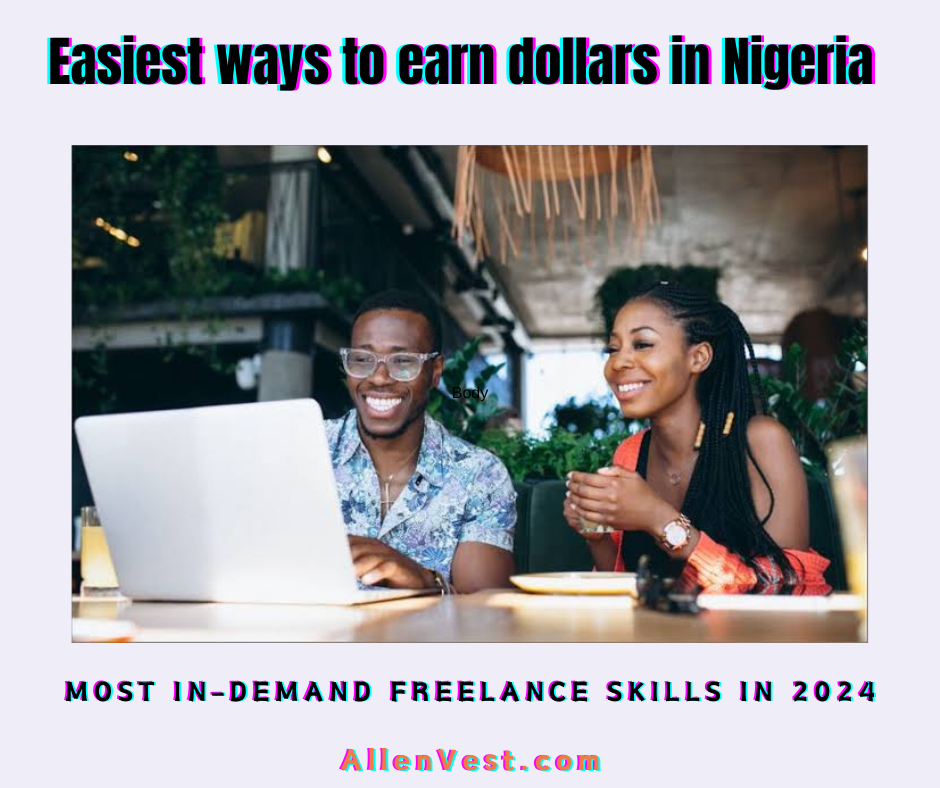
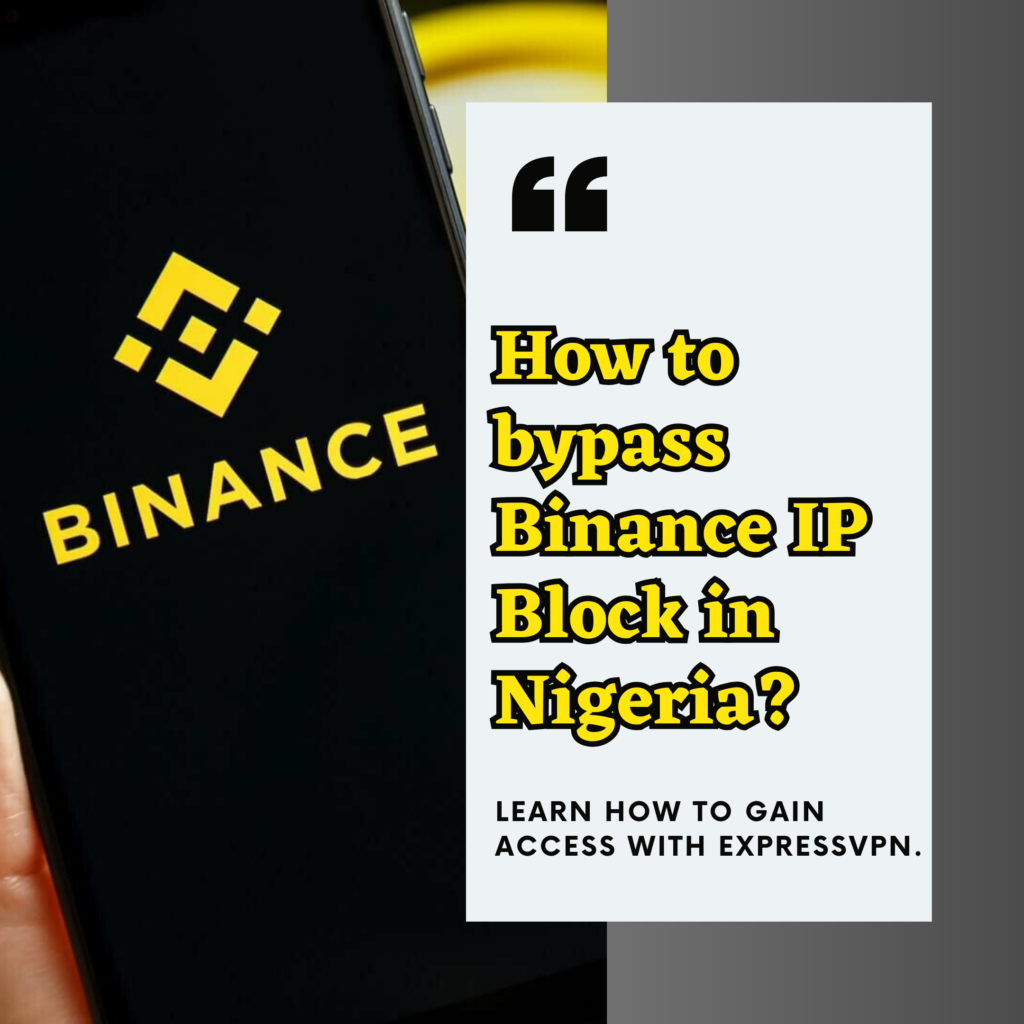
Pingback: How to Create the Best Freelancing Profile As a Nigerian: Fiverr, Upwork, Freelancer.com - AllenVest.com
Pingback: How To Start Dropshipping For Free in Nigeria - AllenVest.com
Hi, when my ID is not yet verified
Can I be able to make a withdraw on payoneer.
To avoid issues that may arise in the future, its better to get your payoneer profile verified before receiving funds into your payoneer account. Currently, acceptable Government issued KYC documents for Nigerians are International passport, driving license, national identity card and voter’s card. Take Note: The BVN, NIN or the NIN slip are not acceptable on payoneer.
Kk thanks 👍
Hi. When I link my payoneer account to my freelance.com will my payment from my client come in my account automatically without sending my client an invoice, cuz in payoneer it says u most have UpTo 5000 USD before you can send an invoice…
Your payment from your freelancing platform will first be deposited to your freelancing profile account balance. From your freelancing platform you can make a withdrawal to your payoneer account. To be eligible to send direct invoice to your client, you need to have completed atleast $500 transaction on your payoneer account. For evidence of fund source, ensure there is a proven record to show the reason for the payment invoice should incase payoneer requested for one.
Pingback: Best Binance Alternatives in Nigeria for P2P - OKX and Bybit - AllenVest.com