
You are on this page because you want to learn how to trade on Gate.io in Nigeria, or because you want to read a Gate.io review. Either way, you are in the right place.
You will also learn how to create a Gate.io account, how to deposit and withdraw funds, how to trade, the various fees and commissions involved, and much more. We’ll talk about how to do spot trading, futures trading and margin trading, and explain how each of these options works, along with their advantages. We’ll also mention the pros and cons of Gate.io in Nigeria.
Without wasting time, let’s go straight to it.
For trading crypto in Nigeria, we recommend Gate.io. It has all the major coins, shitcoins, meme coins and altcoins of this world that you won’t find on Bybit and Binance. Over 2,190 coins and around 3,624 trading pairs.
What is Gate.io and How Does it Work?
Gate.io is a cryptocurrency exchange where you can buy, sell and trade crypto. It offers a wide selection of cryptocurrencies, with over 2,190 coins and around 3,624 trading pairs, making it one of the largest exchanges available. This means you can trade various digital currencies that you won’t find on some other platforms like Bybit or Binance.
You can use Gate.io for different types of trading, including spot trading, futures trading, and margin trading. It’s also home to features like Gate.io copy trading, which allows you to follow professional traders, and Gate.io pilot trading, which gives you access to emerging crypto projects.
Gate.io History
Gate.io was founded in 2013 and initially operated under the name Bter in China. After China banned cryptocurrency exchanges and ICOs in 2017, Gate.io was rebranded and relaunched as a global platform.
Since then, it has expanded to support users in over 200 countries. However, it is not available in all countries. For instance, you cannot access Gate.io if you’re in places like the US, China, or Iran.
How Does Gate.io Work?
Gate.io allows users to register, deposit funds, and start trading cryptocurrencies in minutes. The platform supports spot trading, where you directly buy or sell cryptocurrencies, and also futures trading and margin trading. These offer different ways to maximize your potential profits, like using leverage in futures or borrowing funds for margin trades.
If you want to trade on Gate.io, you can simply create an account and start trading all the coins available. Whether you’re looking for meme coins, altcoins, or NFTs, Gate.io provides all of these.
How to Register on Gate.io?
If you want to use Gate.io, here’s how you can get started:
- Visit the Gate.io website and click on the “Sign Up” button.
- Enter your email and create a password.
- Verify your email to activate your account.
- After logging in, you will be prompted to complete KYC verification (Know Your Customer) by submitting your personal details. This helps protect your account and unlock higher withdrawal limits.
Once you’ve registered and completed the verification, you’re ready to trade on Gate.io.
Is Gate.io Available in Nigeria?
Yes, Gate.io is available in Nigeria, but with some restrictions. The website is blocked, so Nigerians can only still use Gate.io through the mobile app.
How Nigerians Can Access Gate.io
Although the website is restricted, you can still trade on Gate.io using the mobile app.
Step 1: Download the Gate.io App
- Android Users: Download Gate.io from the Google Play Store.
- iPhone Users: Download Gate.io from the Apple App Store.
Step 2: Create an Account
- Open the Gate.io app and click Sign Up.
- Enter your email, password, and country.
- Use the referral code “VQBFB10O” for exclusive benefits.
- Verify your email and complete KYC verification.
Once registered, you can deposit funds and start trading on Gate.io directly from the mobile app.
Gate.io Broker Review in Nigeria (Pros & Cons)
If you are looking to trade on Gate.io, you need to understand the Gate.io pros and cons before getting started.
This Gate.io broker review will break down everything you need to know.
Gate.io Pros: Why Nigerians Use Gate.io
1. Wide Range of Cryptocurrencies (2,190+ Coins Available)
One of the biggest advantages of using Gate.io is its massive selection of cryptocurrencies. While some exchanges offer only a few major coins like Bitcoin and Ethereum, Gate.io supports over 2,190 different cryptos.
If you are interested in lesser-known or new coins, meme coins and shitcoins, Gate.io is the best exchange to find them. This makes it a great platform for both new and experienced traders looking for diverse trading options.
2. Strong Security Measures
Many traders worry about security when choosing a crypto exchange. If you are wondering about Gate.io security issues, here’s what you need to know:
- Cold & Hot Wallets: Gate.io stores crypto in both hot wallets (connected to the internet) and cold wallets (offline storage for extra protection).
- Advanced Security Features: The platform uses two-factor authentication (2FA), TLS encryption, and anti-DDoS protection to keep accounts safe.
- Real-Time Alerts: Users receive notifications for any suspicious activity on their accounts.
Despite a past Gate.io security issue (which we will discuss later), the exchange has significantly improved its protection systems and is one of the most secure today in 2025.
3. Regulatory Compliance and KYC Verification
In the past, Gate.io history was linked to being an unregulated exchange with anonymous leadership. However, things have changed.
- Gate.io now follows crypto regulations in multiple countries.
- The platform has licenses in Dubai, Hong Kong, Malta, and Italy.
- KYC verification is mandatory for all users, ensuring a safer trading environment.
These steps have made trading on Gate.io more secure and trustworthy for Nigerian users.
4. Multiple Trading and Earning Features
Another reason people use Gate.io is the wide range of trading options:
- Spot Trading – Buy and sell cryptocurrencies at current market prices.
- Futures & Margin Trading – Trade with leverage for bigger potential profits (higher risk).
- Copy Trading – Follow expert traders and copy their strategies.
- Staking & Liquidity Mining – Earn passive income by holding crypto.
Gate.io also offers NFTs, Web3 tools, and even a crypto Visa card for spending digital assets.
5. Native Token (GT) for Extra Benefits
The GateToken (GT) is Gate.io’s native token. Holding GT gives users:
- Discounted trading fees
- Higher VIP levels for extra benefits
- Access to exclusive promotions and features
Gate.io Cons: What You Should Watch Out For
1. Past Security Breach (2019)
- In early 2019, hackers stole $270,000 worth of Ethereum Classic (ETC) during a 51% attack.
- Gate.io later recovered most of the stolen funds and improved its security measures.
- Since 2019, Gate.io has not experienced any major security breaches.
Today in 2025, Gate.io is now much safer.
2. Complicated User Interface (Not Beginner-Friendly)
- If you’re new to crypto trading, you might need time to get used to trading on Gate.io.
Also Read
How To Trade On HFM In Nigeria: Broker Review 2025
What Can I Trade on Gate.io?
Gate.io is one of the largest cryptocurrency exchanges. Trading on Gate.io gives you access to multiple markets and features. Here’s what you can trade:
Spot Trading
Spot trading is the most common way to trade on Gate.io. It allows you to:
- Buy and sell over 2,190 cryptocurrencies at real-time market prices.
- Trade major pairs like BTC/USDT, ETH/USDT, and BNB/USDT.
- Hold cryptocurrencies long-term or trade them for quick profits.
Futures Trading
Gate.io Futures Trading allows you to:
- Use leverage to increase potential profits (but also risks).
- Trade BTC, ETH, and many other altcoins with leverage up to 100x.
- Go long or short, meaning you can profit whether the market goes up or down.
Margin Trading
If you want to trade larger amounts than your account balance, you can use Gate.io Margin Trading to:
- Borrow money from Gate.io to increase trade size.
- Trade with leverage up to 10x on various crypto pairs.
- High risk, but also high reward for experienced traders.
Copy Trading
If you are new to trading, Copy Trading on Gate.io allows you to:
- Follow experienced traders and automatically copy their trades.
- Choose from a list of top-performing traders.
- Earn profits without making your own trading decisions.
NFT & Web3 Features
- NFT Marketplace – Buy, sell, and trade NFTs.
- Staking & Yield Farming – Earn passive income by holding crypto.
- Liquidity Mining – Provide liquidity to earn rewards.
- Web3 Ecosystem – Access blockchain-based applications.
Premarket
Gate.io’s Premarket feature allows traders to:
- Invest in new cryptocurrencies before they officially launch.
- Get early entry into potentially high-growth projects.
- Trade new tokens before they go live on the main exchange.
How to Create a Gate.io Account in Nigeria (Step-by-Step Guide with Screenshots)
If you want to trade on Gate.io, the first step is to create an account. Since the Gate.io website is blocked in Nigeria, you will use the Gate.io mobile app to sign up.
Follow this simple guide to register your Gate.io account in just a few minutes.
Step 1: Open the Gate.io App
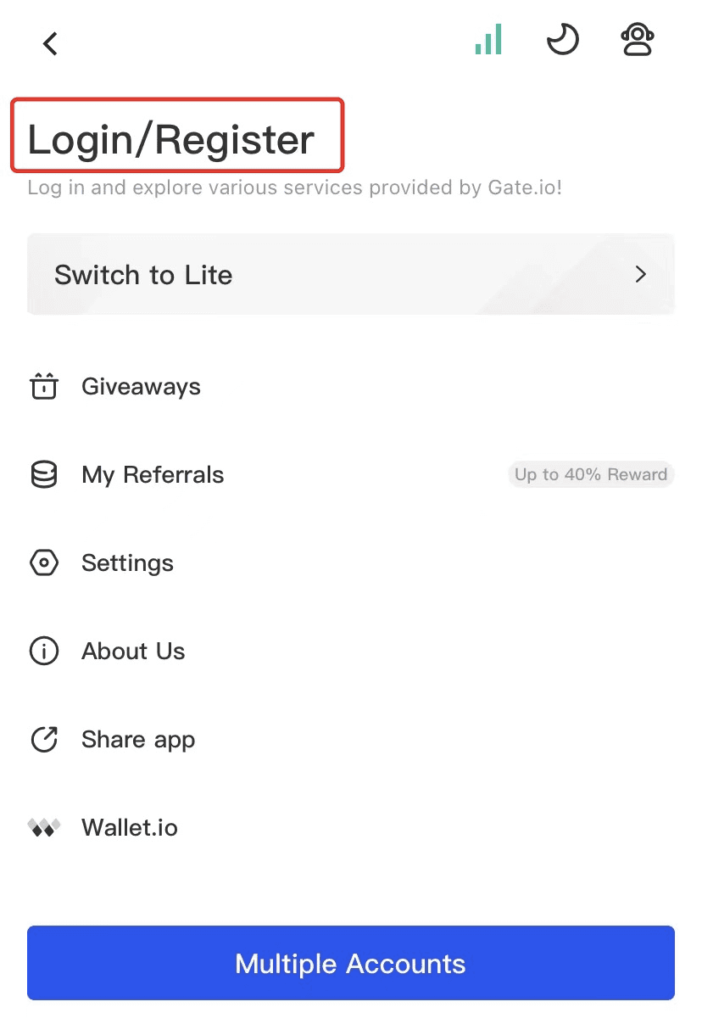
- Download the Gate.io app from the Google Play Store (Android) or Apple App Store (iPhone).
- Open the app and tap the menu icon (top-left corner).
- Click “Login/Register” to go to the sign-up page.
Step 2: Start Registration
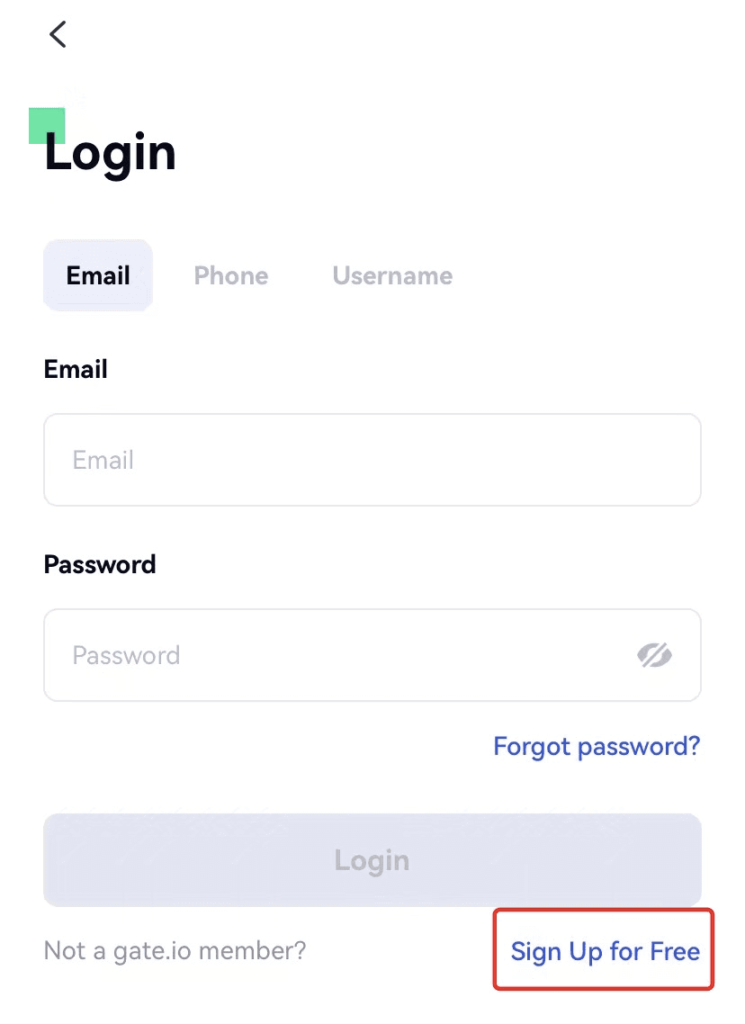
- On the login page, tap “Sign Up for Free” under the blue login button.
Step 3: Choose Your Registration Method
- You can register using your email or phone number.
- Select the option that is most convenient for you.
Step 4: Enter Your Details
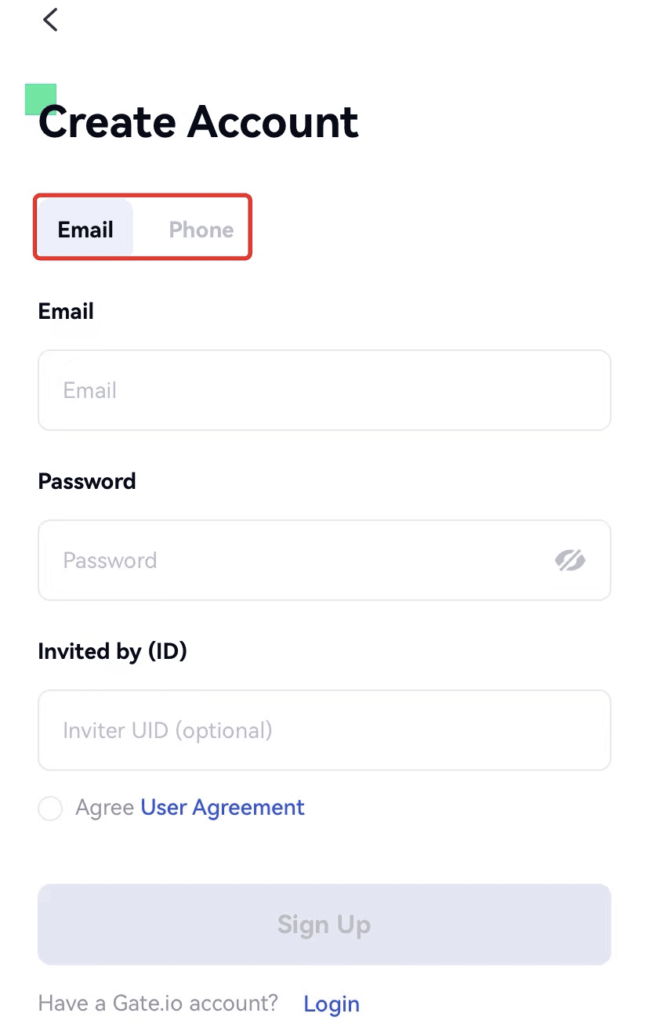
- Provide the required information, including:
- Email or phone number
- Strong password (Choose a password that is hard to guess)
- Accept the User Agreement
- Tap “Sign Up” to continue.
Step 5: Verify Your Account
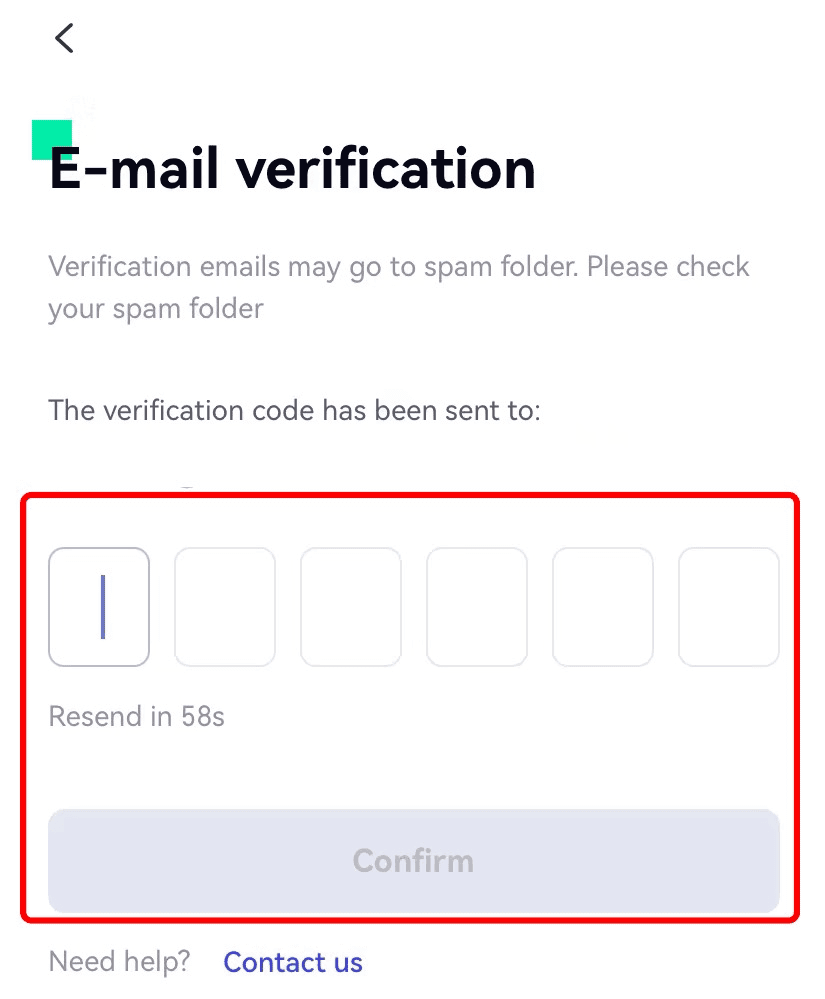
- Gate.io will send a 6-digit verification code to your email or phone number.
- Open your email or SMS, copy the code, and enter it in the app.
- Tap “Confirm” to complete registration.
Once you complete these steps, your Gate.io account is created, and you will be redirected to the login page.
How to Verify KYC on Gate.io in Nigeria
Before you can trade on Gate.io, deposit, withdraw, or access certain features, you must complete Gate.io KYC verification. This process helps to protect users from fraud and ensures compliance with financial regulations.
If you want to use Gate.io in Nigeria, follow these simple steps to verify your identity.
Step 1: Open the Gate.io App
- Download and open the Gate.io app on your phone.
- Log in to your account.
- Tap the profile icon (top-left corner).
- Select “Profile and Settings” > “KYC (Identity Verification)” > “Verify Now”.
Step 2: Enter Your Basic Information
- Select your nationality and country of residence (Nigeria).
- Enter your full name exactly as it appears on your ID.
- Provide your ID number (National ID, Passport, or Driver’s License).
- Click “Next” to proceed.
If you make a mistake, tap “Revise Basic Information” to correct it before continuing.
Step 3: Upload Your ID Document
- Choose the ID type (National ID card, International Passport, or Driver’s License).
- Upload clear photos of the front and back of your ID.
- Click “Next” to continue.
Make sure the document is clear and fully visible to avoid rejection.
Step 4: Complete Face Recognition
- The app will redirect you to the face verification page.
- Position your face within the frame and follow the on-screen instructions.
- Click “Verify Now” to complete the process.
If face recognition fails, you may need to submit a gesture photo on a computer.
Step 5: Address Verification (Optional)
- After Gate.io KYC verification is approved, you can complete address verification.
- Click “Verify Now” in the Address Verification section.
- Upload a utility bill or bank statement showing your name and address.
How Long Does Gate.io KYC Verification Take?
- Level 1 KYC takes about 2–5 minutes to complete.
- Level 2 KYC (for higher withdrawal limits) takes around 10 minutes.
- If everything is correct, verification is usually approved within a few hours.
How to Deposit Money on Gate.io in Nigeria
Before you can trade on Gate.io, you need to fund your account. There are two main Gate.io deposit methods available for Nigerian users:
- Onchain Deposit – Depositing crypto from an external wallet or another exchange.
- GateCode Deposit – Instant, fee-free transfers between Gate.io accounts.
This guide will show you how to deposit funds to Gate.io quickly and safely.
Method 1: Onchain Deposit (Depositing Crypto from Another Wallet or Exchange)
If you already own cryptocurrency in another wallet or exchange, you can deposit to Gate.io using Onchain Deposit.
Step 1: Open the Gate.io App
- Log into your Gate.io account on the app.
- Click on “Assets”, then tap “Deposit”.
Step 2: Select the Coin You Want to Deposit
- Choose “Onchain Deposit”.
- Search for the cryptocurrency you want to deposit (e.g., USDT, BTC, ETH).
Step 3: Select the Right Blockchain Network
- Cryptocurrencies can be sent on different networks.
- Example for USDT (Tether):
- BTC Omni
- ERC-20 (Ethereum)
- TRC-20 (Tron)
💡 Important: The network you choose must match the network used on the sending platform. If you select the wrong network, your funds may be lost permanently.
Step 4: Copy the Deposit Address or Use the QR Code
- Copy the Gate.io deposit address or scan the QR code.
- Go to the wallet or exchange where your funds are stored.
- Paste the deposit address and send the funds.
💡 Tip: Always double-check the address before sending funds. Once a transaction is sent, it cannot be reversed.
Step 5: Wait for the Deposit to Arrive
- Depending on the network traffic, your deposit may take a few minutes to an hour.
- You can check the status in “Funds Overview” under “Assets”.
Method 2: GateCode Deposit (Instant, Fee-Free Transfers Between Gate.io Accounts)
GateCode is a faster way to deposit to Gate.io if you’re receiving funds from another Gate.io user.
Step 1: Open the Gate.io App and Go to Deposit
- Log into your Gate.io account.
- Click on “Assets”, then select “Deposit”.
- Alternatively, go to “Spot Account”, search for the coin you want to deposit, and tap “Deposit”.
Step 2: Choose “GateCode” as the Deposit Method
- Select “GateCode” instead of Onchain Deposit.
Step 3: Enter the GateCode
- If someone sent you a GateCode, you will receive a code or QR code.
- Scan the QR code or paste the GateCode.
- Double-check the details and click “OK”.
Step 4: Confirm the Deposit
- After entering the GateCode, you will see the deposit details.
- Your funds should be available immediately, with no fees.
💡 Important Warnings About GateCode:
- Only receive GateCodes from trusted users.
- Never share your GateCode with strangers.
- If a GateCode is locked but not deposited within 2 hours, it will automatically unlock.
Also Read
How to Trade on Bybit in Nigeria in 2025
How to Withdraw Money from Gate.io in Nigeria
If you want to withdraw on Gate.io, there are different withdrawal methods available. Whether you need to send funds to another crypto wallet, a fellow Gate.io user, or recover lost transactions, this guide will walk you through the process step by step.
Gate.io Withdrawal Methods
Gate.io offers three main ways to withdraw funds:
- Onchain Withdrawal – Send crypto to an external wallet or another exchange.
- GateCode Withdrawal – Instantly transfer funds between Gate.io accounts.
- Phone/Email/Gate UID Withdrawal – Transfer crypto directly to another Gate.io user.
Let’s go through each method in detail.
Method 1: Onchain Withdrawal (Send Crypto to Another Wallet or Exchange)
If you want to send funds to another exchange or a personal crypto wallet, use Onchain Withdrawal.
Step 1: Open the Gate.io App
- Log in to your Gate.io account.
- Tap “Wallet”, then click “Withdraw”.
Step 2: Select the Coin to Withdraw
- Search for the cryptocurrency you want to withdraw (e.g., USDT, BTC, ETH).
- Choose “Onchain Withdrawal”.
Step 3: Choose the Blockchain Network
- Cryptocurrencies can be withdrawn on different networks.
- Example for USDT (Tether):
- BTC Omni
- ERC-20 (Ethereum)
- TRC-20 (Tron)
💡 Important: The network you choose must match the deposit network of the receiving wallet. If you choose the wrong network, your funds may be lost permanently.
Step 4: Enter Withdrawal Details
- Paste the wallet address where you are sending the funds.
- Enter the amount to withdraw.
- Double-check all details and tap “Withdraw”.
Step 5: Confirm the Withdrawal
- Enter your fund password.
- Input the Google verification code and SMS code if required.
- Click “Confirm” to complete the transaction.
Your withdrawal will be processed and sent to the recipient wallet. You can check the status under “Deposits & Withdrawals” in your Wallet section.
Method 2: GateCode Withdrawal (Send Money to Another Gate.io User Instantly)
GateCode Withdrawal allows you to send funds between Gate.io accounts instantly and without fees.
Step 1: Open the Gate.io App and Go to Withdraw
- Log into your Gate.io account.
- Tap “Assets”, then click “Withdraw”.
- Select “GateCode” as the withdrawal method.
Step 2: Enter Withdrawal Amount
- Type the amount you want to withdraw.
- Tap “Next” to continue.
Step 3: Confirm and Generate GateCode
- Enter your fund password, SMS code, and Google Authenticator code.
- Tap “Confirm” to generate the GateCode.
Step 4: Copy or Save the GateCode
- After completing the withdrawal, save the GateCode as an image or copy the full code.
- Share the GateCode with the recipient.
💡 Important Warnings:
- Only send GateCodes to trusted users.
- Never share your GateCode with strangers.
- If a GateCode is not deposited within 2 hours, it will be automatically unlocked and returned to the sender.
Method 3: Withdraw via Phone/Email/Gate UID
If you want to transfer funds to another Gate.io user without using a wallet address, you can withdraw using Phone, Email, or Gate UID.
Step 1: Open Gate.io and Go to Withdraw
- Log into your Gate.io account.
- Tap “Assets” > “Withdraw” > “Phone/Email/Gate UID”.
Step 2: Enter Withdrawal Details
- Select the cryptocurrency you want to withdraw.
- Enter the receiver’s Phone, Email, or Gate UID.
- Type in the amount to send.
Step 3: Confirm and Complete Withdrawal
- Double-check the details.
- Click “Send” and enter your fund password and other verification codes.
- The funds will be sent immediately to the recipient.
💡 Additional Features:
- Transfer with Offer – You can set a price for the transfer, and the recipient must pay the corresponding amount to accept it.
- If the receiver rejects the transfer, the funds will be returned to you.
How to Withdraw Coins on Gate.io That Require a Memo or Tag
Some cryptocurrencies, like XLM, XRP, EOS, and BTS, require a memo or tag when withdrawing. If the recipient’s wallet requires a memo or tag, you must enter it correctly, or the funds may not arrive.
How to Know If a Memo or Tag Is Needed?
- If the withdrawal page has a memo/tag box, it is required.
- If there is no memo/tag box, you don’t need to enter one.
💡 If You Forgot to Enter a Memo/Tag:
- Contact Gate.io support with your transaction details.
- Submit a support ticket with your UID, deposit details, and transaction hash.
How to Recover a Wrong Withdrawal on Gate.io
If you accidentally withdraw an unsupported token, send to the wrong network, or forget a memo/tag, you can apply for Token Recovery.
Step 1: Open the Token Recovery Page
- Go to the “Deposit” page and click “Token Recovery”.
- Note: A recovery request costs 20 USDT, so make sure you have enough balance.
Step 2: Enter Transaction Details
- Select the network you used.
- Enter your TxID, token contract address, deposit amount, and receiving address.
Step 3: Submit the Request
- Enter your fund password and click “Submit”.
- If the recovery fails, the fee will be refunded within 7 days.
💡 How to View Blockchain Info for Transactions:
- If you don’t know how to check blockchain details, contact Gate.io support with the coin name, transaction hash, and blockchain name.
Types of Trading Options on Gate.io and Their Differences
Gate.io offers multiple trading options to suit different trading styles and risk appetites.
Understanding these trading methods will help you choose the best strategy for your goals. Below, we break down the different trading options on Gate.io, their features, and key differences.
1. Spot Trading
What is Spot Trading?
Spot trading is the most straightforward way to buy and sell cryptocurrencies on Gate.io. It involves trading one cryptocurrency for another at the current market price. Once a trade is executed, the assets are immediately delivered to the buyer.
Key Features of Spot Trading
- ✅ Instant Settlement – Trades are executed immediately.
- ✅ No Leverage – You can only trade with the funds available in your account.
- ✅ Long-Only Trading – You can only profit by buying low and selling high.
Who is Spot Trading Best For?
🔹 Beginners who want a simple trading experience.
🔹 Investors looking for long-term holdings.
🔹 Traders who prefer low-risk investments.
2. Futures Trading (Perpetual Contracts)
What is Futures Trading?
Futures trading allows traders to speculate on the price movements of cryptocurrencies without owning them. Unlike spot trading, futures contracts do not require you to buy the actual asset.
Gate.io offers perpetual futures contracts, meaning there is no expiration date, and you can hold positions indefinitely.
Key Features of Futures Trading
- ✅ Trade with Leverage – Offers up to 100x leverage, amplifying profits (and risks).
- ✅ Go Long or Short – Profit from both rising and falling markets.
- ✅ No Expiry Date – You can hold contracts indefinitely.
Who is Futures Trading Best For?
🔹 Experienced traders who want higher potential returns.
🔹 Traders who want to hedge against market downturns.
🔹 Risk-tolerant investors comfortable with high volatility.
3. Margin Trading
What is Margin Trading?
Margin trading allows traders to borrow funds from the exchange to increase their buying power. This means you can open larger positions than your account balance allows.
Unlike futures trading, margin trading requires you to hold collateral and repay borrowed funds with interest.
Key Features of Margin Trading
- ✅ Leverage Available – Borrow multiple times your capital.
- ✅ Go Long or Short – Profit from both rising and falling prices.
- ✅ Requires Collateral – You must deposit funds as security for the loan.
Who is Margin Trading Best For?
🔹 Traders who want to increase potential profits.
🔹 Those comfortable with managing borrowed funds and risks.
🔹 Traders looking for short-term opportunities.
4. Copy Trading
What is Copy Trading?
Copy trading allows beginners to automatically follow the trades of experienced traders. This feature is perfect for those who lack trading experience but want to earn like pro traders.
Key Features of Copy Trading
- ✅ Beginner-Friendly – No prior experience needed.
- ✅ Automated Trading – Trades are copied in real-time.
- ✅ Risk Management Options – You can set stop-loss limits.
Who is Copy Trading Best For?
🔹 Beginners who don’t know how to trade.
🔹 Investors who want a hands-free trading experience.
🔹 Users who want to learn from top traders.
5. Pilot Trading (Early-Stage Token Trading)
What is Pilot Trading?
Pilot trading is a unique Gate.io trading section that allows users to invest in early-stage, high-potential projects before they are listed on major exchanges.
Key Features of Pilot Trading
- ✅ Trade new tokens before public listings.
- ✅ No need for a Web3 wallet – Trade directly on Gate.io.
- ✅ Lower trading fees – Flat 0.2% per trade.
Who is Pilot Trading Best For?
🔹 Investors looking for high-risk, high-reward opportunities.
🔹 Those interested in early-stage blockchain projects.
🔹 Users who want to discover potential 100x tokens.
How to Trade on Gate.io in Nigeria
Gate.io offers several trading methods, each suited for different strategies and risk levels. Whether you are a beginner or an experienced trader, you can trade on Gate.io using spot trading, futures trading, margin trading, copy trading, and pilot trading.
This Gate.io review will break down each method step by step.
How to Do Spot Trading on Gate.io
Spot trading means buying and selling cryptocurrencies at real-time market prices. You must pay the full price of the asset, and once your trade is completed, you own the cryptocurrency outright.
Key Features of Spot Trading
- Instant Settlement: You get the asset immediately after purchase.
- No Leverage: You can only trade with the money you have.
- Long-Only Trading: You can profit only by buying low and selling high.
How to Spot Trade on Gate.io (Step-by-Step Guide)
Step 1: Open the Gate.io App and Log In
- Tap “Trade” at the bottom navigation bar.
- Select Spot Trading.
Step 2: Choose a Trading Pair
- Tap the search bar and enter the cryptocurrency pair you want to trade (e.g., BTC/USDT).
Step 3: Set Your Order
- Choose Limit Order (to set your own price) or Market Order (to buy instantly at the best available price).
- Enter the amount of crypto you want to buy or sell.
- Tap “Confirm” to place your order.
Step 4: Monitor and Manage Your Order
- You can check your active trades under “Orders”.
- If the order hasn’t been filled, you can cancel it anytime.
How to Do Futures Trading on Gate.io
Gate.io futures trading allows you to bet on the price movement of cryptocurrencies using leverage. You can profit whether the price goes up (long) or down (short).
Key Features of Futures Trading
- No Expiration Date: You can hold positions as long as you want.
- Leverage Up to 100x: Amplifies profits but increases risks.
- Long and Short Trading: Profit from both rising and falling markets.
How to Trade Futures on Gate.io (Step-by-Step Guide)
Step 1: Log in and Open the Futures Section
- Tap “Futures” in the navigation bar.
Step 2: Transfer Funds
- Tap the “+” button at “Available” and select “Transfer” to move funds from your spot account to your futures account.
Step 3: Choose Position Mode and Set Leverage
- Select Cross Margin (shares margin across all positions) or Isolated Margin (separates margin for each trade).
- Set your leverage (1x to 125x). Higher leverage means higher risk.
Step 4: Place an Order
- Choose Market Order (instant trade) or Limit Order (specific price).
- Tap “Buy (Long)” if you think the price will go up.
- Tap “Sell (Short)” if you think the price will go down.
Step 5: Monitor and Close Your Position
- Go to “Positions” to check your trade.
- Set Take Profit (TP) and Stop Loss (SL) to manage risk.
- Close the position when you are ready.
How to Do Margin Trading on Gate.io
Gate.io margin trading lets you borrow funds to trade larger positions. This can increase profits but also increase risk since borrowed funds must be repaid.
Key Features of Margin Trading
- Uses Borrowed Funds: You can trade with more money than you have.
- Leverage Trading: Increase potential profits, but also risk.
- Long and Short Trading: Profit from price increases and decreases.
How to Use Gate.io Margin Trading (Step-by-Step Guide)
Step 1: Open the Gate.io App and Go to Margin Trading
- Tap “Trade” → Select “Margin”.
Step 2: Transfer Collateral
- Choose the coin to transfer as collateral.
- Tap “Transfer Now”.
Step 3: Borrow Funds (Auto Borrow or Manual Borrow)
- If your account balance is low, Gate.io can automatically borrow funds for you.
- You can also manually borrow and repay funds.
Step 4: Place a Trade
- Enter the price and amount.
- Tap “Buy” (if you think the price will go up) or “Sell” (if you think the price will go down).
Step 5: Monitor Your Trade and Repay Borrowed Funds
- Check open trades under “Orders”.
- If you borrowed funds, repay them before closing the position.
Gate.io Copy Trading (Follow Expert Traders)
Gate.io copy trading allows beginners to copy trades from professional traders automatically.
How to Copy Trade on Gate.io
Step 1: Enter the Copy Trading Section
- Tap “Copy Trading” from the homepage.
- Browse the list of top traders.
Step 2: Choose a Trader to Copy
- Click on a trader’s profile to see their past performance.
- Check their win rate and profit history.
Step 3: Set Copying Preferences
- Tap “Copy” and choose Simple Mode (copies everything) or Advanced Mode (custom settings).
- Choose the amount to invest.
Step 4: Start Copying and Monitor Performance
- Once activated, your account will copy the trader’s moves automatically.
- You can stop copying anytime.
Gate.io Pilot Trading (Trade Early-Stage Tokens)
Gate.io Pilot Trading lets you invest in new and trending crypto projects before they are listed on major exchanges.
How to Use Gate.io Pilot Trading (Step-by-Step Guide)
Step 1: Enter the Pilot Trading Section
- Tap “Pilot” on the homepage or under “Trade”.
Step 2: Select a Token
- Choose a trending blockchain project (Ethereum, Solana, Tron, etc.).
Step 3: Deposit Funds
- Transfer USDT from your spot account to your Pilot Account.
Step 4: Place an Order
- Buy tokens early before they hit the spot market.
Step 5: Transfer Tokens to Spot Market
- Once listed, tokens can be moved to Spot Trading.
At a Glance
- Spot trade on Gate.io if you want simple buy-and-sell trading.
- Use Gate.io futures trading if you want high-risk, high-reward leveraged trading.
- Use Gate.io margin trading if you want to borrow funds to trade.
- Try Gate.io copy trading if you are a beginner and want to follow expert traders.
- Explore Gate.io pilot trading if you want to invest early in new crypto projects.
How to Become a Lead Copy Trader on Gate.io
Becoming a Gate.io Lead Trader allows you to share your trading strategies and earn commissions when others copy your trades. If you are an experienced trader, you can apply to be a Lead Trader in Gate.io copy trading and start managing followers.
Requirements to Become a Lead Trader on Gate.io
Before applying, make sure you meet these basic requirements:
- You must have at least 300 USDT in your Futures account.
- You must agree to and sign the Trader Agreement.
- Applications go through a review process that takes up to 5 working days.
How to Apply for Gate.io Lead Trader (Web Version)
Step 1: Open the Copy Trading Section
- Log in to Gate.io.
- Go to the Copy Trading homepage.
- Select “Futures” → Click “Become a Trader”.
Step 2: Register as a Lead Trader
- Click “Register Now”.
- A pop-up box will appear with the Lead Trader Agreement.
Step 3: Provide Your Details
- Enter your contact information.
- Read and agree to the terms of the agreement.
- Click Submit.
Step 4: Wait for Approval
- Your application will be reviewed within 5 working days.
- Once approved, you can start leading trades.
How to Apply for Gate.io Lead Trader (Mobile App Version)
Step 1: Open the Gate.io App and Navigate to Copy Trading
- Log in to the Gate.io App.
- Tap “Copy Trading” → Select “Futures”.
- Tap “Apply”.
Step 2: Register for Lead Trader
- Tap “Register Now”.
- Read and sign the Trader Agreement.
Step 3: Submit Your Application
- Once submitted, your application will enter review mode.
- You will receive an approval notification within 5 working days.
What Happens After Becoming a Lead Trader?
Once your application is approved:
- You can start leading trades immediately.
- Followers will copy your trades, and you will earn commissions.
- Manage risk and trade responsibly to attract more copiers.
Gate.io Trading Cost, Fees, and Commissions in Nigeria
When trading on Gate.io, you need to understand the platform’s fees, commissions, and trading costs. This includes spot trading fees, futures trading fees, deposit and withdrawal charges, and possible discounts.
This Gate.io review will break down everything you need to know about Gate.io fees in a simple way.
Spot Trading Fees on Gate.io
When you trade on Gate.io, there are two types of traders:
- Makers – Place orders at a set price and wait for a buyer.
- Takers – Buy or sell immediately at the current market price.
On Gate.io, both makers and takers pay the same spot trading fees, unlike other exchanges where takers usually pay more.
Standard Spot Trading Fees
- VIP 0 to VIP 2 traders: 0.1% fee for both makers and takers.
- Higher VIP levels (based on trading volume) enjoy lower fees.
Discounts on Trading Fees
- Using GT Tokens to pay for fees gives a 10% discount.
- Gate.io Points can also be used to reduce spot and margin trading fees.
Futures Trading Fees on Gate.io
Futures trading on Gate.io follows a tiered fee system based on trading volume.
Futures Maker/Taker Fees
- Maker fee starts at 0.015% and goes down to 0%.
- Taker fee starts at 0.05% and goes down to 0.02%.
- Unlike spot trading, you cannot reduce futures fees with GT tokens.
Deposit and Withdrawal Fees on Gate.io
Deposit Fees
- Crypto deposits are free on Gate.io.
- Buying crypto with fiat incurs fees, depending on the payment method.
Deposit Fees for Different Payment Methods
| Payment Method | Fees Per $10,000 Transaction |
| Express Buy | 4.762% |
| Gate Connect | 4.847% |
| Banxa | 2.038% |
| MoonPay | 3.278% |
| Mecuryo | 3.664% |
| BTC Direct | 0.704% |
| Simplex | 3.466% |
💡 Tip: P2P trading is the cheapest way to buy crypto on Gate.io.
Withdrawal Fees
Withdrawing funds from Gate.io depends on the cryptocurrency and network used.
- Gate.io withdrawal fees are only network gas fees.
- Example withdrawal fees:
- BTC: 0.000254 BTC
- ETH: 0.000232 ETH
- USDT (TRC20): 1 USDT
Withdrawal Fees for Different Payment Methods
| Payment Method | Fees Per $10,000 Transaction |
| Express Sell | 0.400% |
| Gate Connect | 3.370% |
| Banxa | 4.464% |
| ADVCash (P2P) | 5.26% |
| Payeer (P2P) | 5.26% |
| Wise (P2P) | 2.04% |
Fee Discounts on Gate.io
How to Get Lower Fees on Gate.io
- Increase your trading volume – Higher VIP levels mean lower fees.
- Hold GT Tokens – Using GT Tokens for fees gives a 10% discount.
- Use Gate.io Points – Can be used to cover spot and margin trading fees.
Comparing Gate.io Fees to Binance, Bidget, Coinbase, Kraken and BitMex
- Gate.io fees are lower than Coinbase and Kraken.
- On par with Binance, which also charges 0.1% for spot trading.
- Much lower than BitMex and Bitget for futures trading.
How to Calculate Gate.io Trading Fees
You can calculate trading fees using this formula:
🔹 Trading Fee = (Trade Amount) x (Fee Rate)
Example Calculation
- You buy 2 ETH at $2,000 per ETH.
- Your total trade amount = $4,000.
- Your fee rate as a VIP 0 user = 0.1%.
- Fee = $4,000 x 0.1% = $4.
FAQs on How To Trade On Gate.io in Nigeria
1. What does Gate.io do?
Gate.io is a crypto broker that offers a platform for trading cryptocurrencies. You can trade on Gate.io in multiple ways, including spot trade on Gate.io, futures trading, and margin trading. It allows you to buy, sell, and trade digital assets like Bitcoin, Ethereum, meme coins, and other cryptocurrencies. Gate.io also offers copy trading, where you can follow successful traders, and pilot trading to access early-stage projects. It’s a one-stop destination for all your crypto trading needs.
2. What countries is Gate.io available in?
Gate.io is available in most countries, including Nigeria. You can use Gate.io to trade on Gate.io in a wide range of countries. However, it is essential to check local regulations before using the platform. The platform supports a wide array of fiat currencies for deposit and withdrawal, and it’s widely used by traders globally for both spot trade on Gate.io and futures trading.
3. How does Gate.io work?
Gate.io is a crypto broker that operates as a platform for buying, selling, and trading cryptocurrencies. To use Gate.io, you’ll first need to register an account, deposit funds, and then choose your preferred trading method, such as spot trade on Gate.io, margin trading, or futures trading. You can also explore gate.io copy trading to mimic professional traders. After making your trades, you can withdraw from Gate.io to your wallet.
4. Does Gate.io work in Nigeria?
Yes, Gate.io works in Nigeria. You can access Gate.io’s crypto services in Nigeria, including spot trade on Gate.io, futures trading, and gate.io copy trading. It’s an excellent platform for traders in Nigeria looking to enter the crypto space. However, ensure you’re aware of local crypto regulations and how they apply to the gate.io withdrawal process.
5. How to register on Gate.io in Nigeria?
To register on Gate.io in Nigeria, follow these steps:
- Go to the Gate.io website or download the app.
- Click “Sign Up” and enter your details, including your email address.
- Complete the registration process by verifying your email.
- Once registered, you can start trading on Gate.io, whether through spot trade on Gate.io, margin trading, or gate.io futures trading. You will also have access to features like gate.io pilot trading.
6. Is Gate.io better than Binance?
Both Gate.io and Binance offer excellent features, but Gate.io stands out for its lower fees in spot trade on Gate.io and futures trading. It also offers unique services like gate.io copy trading and gate.io pilot trading, which Binance does not focus on. However, Binance has a more extensive user base and higher liquidity. Choosing between the two depends on your trading needs.
7. How do I deposit money into Gate.io app?
To deposit money into Gate.io, you can use crypto deposits or fiat deposits through various payment methods. For crypto deposits, choose your preferred cryptocurrency and deposit it into your Gate.io wallet. For fiat deposits, you may use services like GateConnect, MoonPay, or P2P options. Once deposited, you can trade on Gate.io, whether it’s spot trade on Gate.io or futures trading.
8. Does Gate.io have a withdrawal fee?
Yes, Gate.io has withdrawal fees, which vary depending on the cryptocurrency being withdrawn. For example, the gate.io withdrawal fee for USDT may be different than for Bitcoin. These fees are network fees, meaning they are set by the blockchain network, not Gate.io itself. When withdrawing, ensure that the network fees match your withdrawal amount.
9. What country is Gate.io in?
Gate.io is based in the Cayman Islands, but it operates globally, offering services to users from various countries. It’s a well-established crypto broker that has become popular for users looking to trade on Gate.io due to its wide range of trading options, including spot trade on Gate.io, margin trading, and futures trading.
10. Can I withdraw from Gate.io without KYC?
You can use Gate.io without completing KYC (Know Your Customer) for smaller withdrawals, but for larger withdrawals, KYC verification is required. This is part of the regulatory compliance process. To access higher withdrawal limits, you’ll need to verify your identity. Gate.io withdrawal limits are typically higher once KYC is completed.
11. Is Gate.io easy to use?
Yes, Gate.io is designed to be user-friendly, with a simple interface that allows you to easily trade on Gate.io. Whether you are spot trading, margin trading, or using gate.io copy trading, the platform provides an intuitive experience. It’s especially great for both beginners and experienced traders looking to use Gate.io for all types of trading strategies.
12. How long does Gate.io withdrawal take?
The withdrawal process on Gate.io can vary based on the cryptocurrency being withdrawn and the network used. Typically, Gate.io withdrawal can take anywhere from a few minutes to several hours. However, it can take longer during network congestion or for less popular coins. Make sure you select the appropriate network to speed up the process.
13. Where are Gate.io servers located?
Gate.io’s servers are located in various regions globally to ensure security and reliability. The platform offers a robust infrastructure for users to trade on Gate.io securely. These servers help power features like gate.io futures trading and gate.io margin trading, ensuring smooth and reliable transactions.
14. How to register Gate.io in Nigeria?
To register Gate.io in Nigeria, follow these steps:
- Visit Gate.io’s website and click on “Sign Up.”
- Enter your details, including a valid email address.
- After signing up, complete any necessary verification (if required).
- Once you’ve registered, you can start spot trade on Gate.io, trade on Gate.io, or explore gate.io pilot trading options.
15. Is Gate.io better than Binance?
Gate.io and Binance both offer exceptional features, but Gate.io stands out with its unique services like gate.io copy trading and gate.io pilot trading. Gate.io offers lower fees and more niche trading options, whereas Binance is known for its extensive liquidity and global presence. The choice depends on your trading preferences.
16. How to buy meme coins on Gate.io?
To buy meme coins on Gate.io, follow these steps:
- Sign in to Gate.io.
- Search for the meme coin you want to buy.
- Select the trading pair and click on “Buy”.
- Confirm the purchase and start trading.
You can trade on Gate.io with spot trade on Gate.io, futures trading, or gate.io margin trading based on the meme coin available.
17. What is the best crypto exchange?
The best crypto exchange depends on your needs. If you’re looking for a low-fee exchange with unique features like gate.io copy trading and futures trading, Gate.io is an excellent option. For traders who want broader coin support, Binance might be more suitable. Both platforms have their strengths, so explore the options that match your goals.
18. Does Gate.io require ID?
Yes, Gate.io requires ID verification (KYC) for some activities, especially for higher withdrawal limits. Completing KYC will enable you to withdraw from Gate.io without limitations and ensure a secure trading environment. Without KYC, you will be restricted to lower withdrawal limits and access to features.
19. How long does Gate.io verification take?
The Gate.io verification (KYC) process typically takes anywhere from a few minutes to several days, depending on how fast the platform processes your documents. Once completed, you can enjoy higher withdrawal limits and full access to all features like gate.io crypto broker services and spot trade on Gate.io.
20. What is the meaning of KYC?
KYC stands for Know Your Customer. It is a process by which Gate.io verifies your identity to prevent fraud and ensure security. It’s required for larger transactions and withdrawals. Completing KYC allows you to trade on Gate.io without restrictions and access higher limits for gate.io withdrawal.
21. Can I use my account without KYC?
You can use your Gate.io account without completing KYC, but you will be limited in terms of withdrawals and other features. Gate.io withdrawal limits are stricter for non-KYC users. To unlock full functionality, including spot trade on Gate.io, futures trading, and margin trading, KYC verification is necessary.
For trading crypto in Nigeria, we recommend Gate.io. It has all the major coins, shitcoins, meme coins and altcoins of this world that you won’t find on Bybit and Binance. Over 2,190 coins and around 3,624 trading pairs.
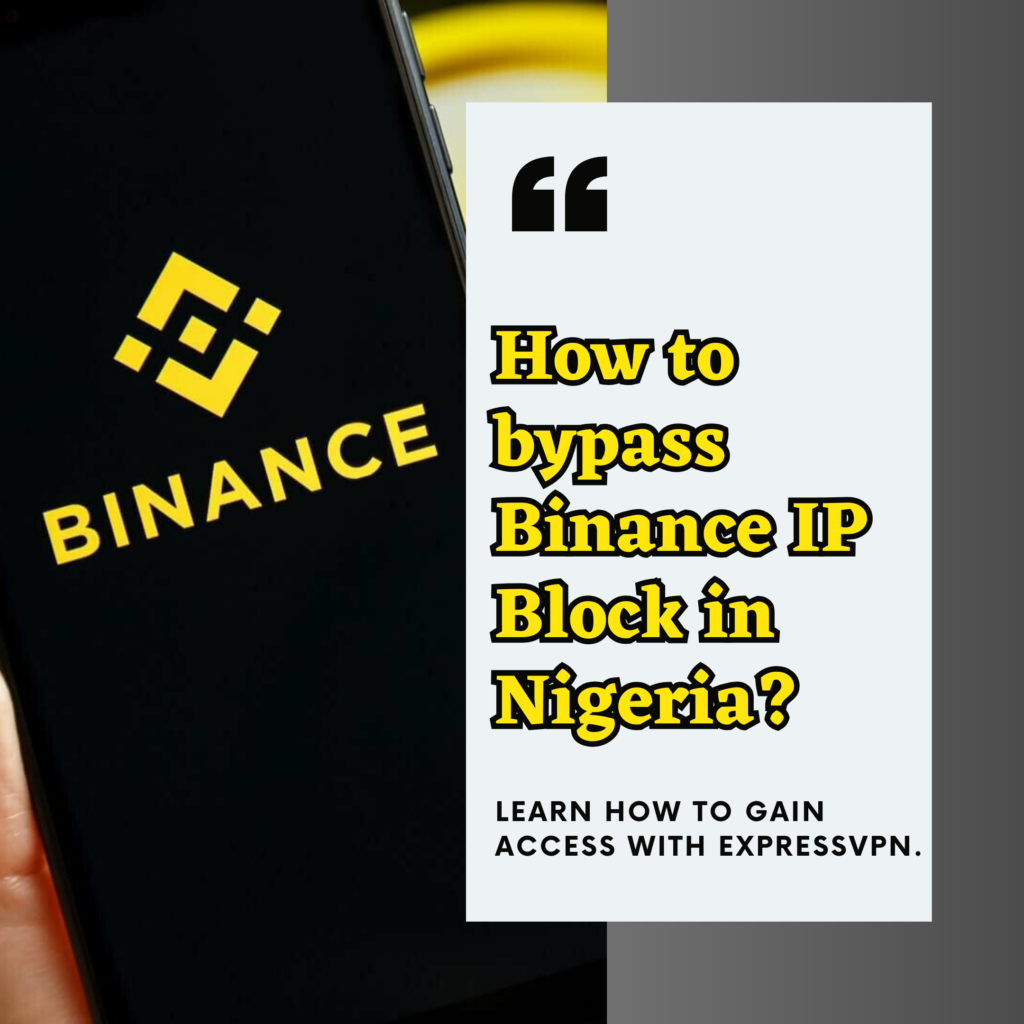

How about the fact that it’s not sending SMS verification code in Nigeria.
Any solution to that? Cause I can’t withdraw to my bank account.
We use Gate.io email notification. Also, we use Gate.io P2P for selling and buying of coins or Crypto in Nigeria
Pingback: 15 Fastest Ways to Make Money Online in Nigeria in 2025 - AllenVest