![In this guide, you will learn everything you need to know about how to trade on HFM (HF Markets). You will also learn about the different types of accounts available, how to create a live account, how to set up demo trading, how to deposit and withdraw funds, the various fees and commissions involved, and lots more. Let’s get started. [Open HFM account in 2 minutes]](http://allenvest.com/wp-content/uploads/2024/12/How-To-Trade-On-HFM-In-Nigeria-Broker-Review-Create-Account-Trade-Deposit-Withdraw-and-Lots-More.jpg)
In this guide, you will learn everything you need to know about how to trade on HFM (HF Markets).
You will also learn about the different types of accounts available, how to create a live account, how to set up demo trading, how to deposit and withdraw funds, the various fees and commissions involved, and lots more. Let’s get started.
What is HFM (HF Markets) and How Does it Work?
HFM (HF Markets) is an online trading platform where you can trade various financial products, like currencies (forex), stocks, commodities, and even cryptocurrencies. It is a broker that connects you to global financial markets. In simple terms, HFM lets you buy and sell financial assets through its platform, allowing you to make money by predicting whether the value of these assets will go up or down.
If you’re wondering how HFM in Nigeria works, it’s quite simple. Whether you’re in Nigeria or anywhere else, HFM offers traders access to global markets, which means you can trade from your mobile phone or computer. All you need is an account, and you can start trading.
Here’s how it works:
1. Account Creation
To trade on HFM, the first thing you need to do is create an account. This is where you’ll deposit money to start trading. Once your account is set up, you can choose which assets to trade, such as forex pairs (like USD/NGN), gold, or even cryptocurrencies.
2. Choose Your Trading Account
HFM offers different types of accounts. For beginners, a Cent Account is great because it allows you to trade with small amounts of money. However, if you’re more experienced, you might want to consider other accounts like the Zero Account or Pro Account, which offer more features and lower spreads.
Also Read
All HFM Account Types in Nigeria Explained – 2025 Breakdown
3. Deposit Funds
Once your account is set up, you need to deposit funds to start trading. HFM supports various deposit methods, including local Nigerian payment systems, making it easy for traders in Nigeria to fund their accounts.
4. Trade on HFM
After funding your account, you can trade on HFM by choosing the assets you want to trade. You can buy or sell forex pairs, commodities, or even stocks depending on the market conditions. You make a profit by correctly predicting how the asset will move in value.
5. Withdraw Your Earnings
When you make a profit or want to access your funds, you can withdraw from HFM to your bank account. The process is simple, and HFM offers different withdrawal methods, including bank transfers and online payment systems.
Pros and Cons of Using HFM (HF Markets) in Nigeria
Let’s take a closer look at what makes HFM appealing and where it might fall short.
Pros of Using HFM in Nigeria
1. Wide Selection of Trading Instruments
HFM provides access to a broad range of trading instruments. As a trader in Nigeria, you can trade Forex, commodities, stocks, indices, and even cryptocurrencies. This variety offers flexibility and the opportunity to diversify your trading portfolio, regardless of your trading preferences.
2. Attractive Fees and Spreads
HFM offers competitive fees and spreads across various account types, which can be a big advantage for traders in Nigeria. For example, with the Zero Account, you get spreads as low as 0.0 pips, combined with low commissions. This makes it an attractive option for traders who want to minimize their trading costs.
3. Intuitive Trading Platforms
HFM supports MetaTrader 4 (MT4) and MetaTrader 5 (MT5), both of which are recognized worldwide for their user-friendly interface and advanced trading tools. These platforms are available on both desktop and mobile devices, making it convenient for Nigerian traders to trade on HFM anywhere, at any time.
4. Comprehensive Educational Resources
HFM prioritizes education and provides access to a wide range of learning materials, including webinars, eBooks, and tutorials. This is especially useful for beginners in Nigeria who are still learning how to trade. By using these resources, you can enhance your knowledge and gain the skills needed to trade on HFM successfully.
Cons of Using HFM in Nigeria
1. Limited Energy Assets
While HFM offers a variety of commodities to trade, it does not include Natural Gas CFDs, which may be a downside for traders interested in energy markets. However, there are still many other commodity options available, so this limitation may not affect all traders.
2. Inactivity Fees
HFM charges inactivity fees if your account remains dormant for more than six months. For traders in Nigeria who may not trade frequently, this can add an extra cost to maintaining your account. It’s important to keep this in mind if you plan to leave your account idle for an extended period.
Supported Trading Instruments and Markets on HFM (HF Markets)
If you’re planning to trade on HFM in Nigeria, you’ll find a wide range of trading instruments to choose from. HFM (HF Markets) offers more than 1,000 instruments for trading, but it’s important to understand that all these instruments are offered as Contracts for Difference (CFDs). This means that you don’t own the actual asset but instead trade on the price movement of the asset. If you predict the market direction correctly, you can make a profit. But if you’re wrong, you’ll have to pay the difference.
Here’s a breakdown of the HFM supported assets you can trade on the platform:
1. Forex (50+ Currency Pairs)
HFM offers over 50 Forex pairs for trading, including major and minor FX pairs. These pairs involve trading the value of one currency against another. Some common examples include the EUR/USD and GBP/USD. However, it’s worth noting that there are no exotic pairs available.
2. Metals (4 Types)
You can trade 4 types of metals with HFM, such as gold and silver. These metals are popular among traders looking for safe-haven assets, especially during times of economic uncertainty.
3. Energies (2 Types)
HFM allows you to trade 2 energy assets, primarily focusing on oil. While there are no natural gas CFDs available, oil trading remains popular for many who are interested in the energy markets.
4. Indices (11 Types)
HFM offers 11 indices, both in spot and futures formats. These indices represent a group of stocks, and trading them can give you exposure to entire sectors or markets, such as the S&P 500 or the FTSE 100.
5. Stocks (90+ Stocks)
HFM offers access to over 90 stocks. These stocks belong to various sectors like technology, healthcare, finance, and telecom. However, HFM does not group them by sector, so searching for specific stocks may take some time.
6. Commodities (5 Types)
You can also trade 5 commodities on HFM, including cotton, sugar, coffee, cocoa, and copper. Commodities are a good choice for diversifying your trading portfolio beyond just currencies and stocks.
7. Bonds (3 Types)
HFM offers 3 types of bonds for trading: Eurobond, UK Gilt, and the US 10 Year Treasury Note. Bonds are considered a safer investment compared to stocks, making them a popular choice for risk-averse traders.
8. ETFs (30+ Types)
HFM provides access to over 30 Exchange-Traded Funds (ETFs). ETFs are investment funds that are traded on stock exchanges, similar to stocks. They typically track indices, commodities, or sectors and offer traders an easy way to invest in a basket of assets.
9. Cryptocurrencies (40+ Types)
For those interested in cryptocurrencies, HFM offers more than 40 crypto assets including popular coins like Bitcoin, Ethereum, Litecoin, and Ripple. Crypto trading is highly volatile, which can provide opportunities for traders, but it also comes with higher risk.
[Open HFM account in 2 minutes]
All Account Types in HFM Explained
If you’re ready to trade on HFM in Nigeria, it’s important to choose the right account type that fits your trading goals and experience level. HFM (HF Markets) offers a variety of account types, each with unique features. Here’s a simple breakdown of each account to help you decide which one suits you best.
1. HF Markets Cent Account
The Cent Account is great for beginners or those who want to start small. It lets you trade with little capital and still experience real market conditions.
- How It Works: This account is designed for people who’ve practiced with a demo account and are ready to trade with real money. Instead of trading 100,000 units like in a regular account, you trade 1,000 units, also called a “cent lot.”
- Trading Options: You can only trade Forex and Gold CFDs.
- Fees: There’s no commission, but the spread starts at 1.2 pips.
- Currency: Only supports USD as the base currency.
2. HF Markets Zero Account
The Zero Account is for traders who want tight spreads and are okay with paying a small commission.
- How It Works: This account gives you access to all types of CFDs, including Forex, stocks, commodities, cryptocurrencies, indices, and more. You get zero spreads on Forex, meaning you don’t have to pay extra in spreads, but there’s a small commission per trade.
- Fees: Forex has no spread, but there’s a $3 commission per side per lot for currency pairs. For Gold, you’ll pay $14 per round for every 100 ounces traded.
- Currency: Supports USD, EUR, KES, NGN, and JPY.
- Trade Size: You can open up to 500 trades at once, with a minimum trade size of 0.01 lot.
3. HF Markets Pro Account
The Pro Account is designed for serious traders who want access to a broad range of assets.
- How It Works: This account allows you to trade all the instruments offered by HFM, from Forex to cryptocurrencies. It offers market execution, which means your orders are executed at the current market price.
- Fees: It has a spread starting at 0.6 pips and does not charge commission on Forex trades.
- Currency: Supports USD, EUR, KES, NGN, and JPY.
- Trade Size: You can open up to 500 trades with a minimum of 0.01 lot per trade.
4. HF Markets Pro Plus Account (Nigeria Only)
This account is specially designed for Nigerian traders. It’s similar to the Pro Account but has features tailored to the Nigerian market.
- How It Works: The Pro Plus Account allows you to trade all CFD products that HFM offers. You can open positions as large as 60 standard lots per trade, and you can manage 500 open orders simultaneously.
- Fees: The spread starts at 0.2 pips for Forex and there is no commission charged.
- Currency: Supports USD and NGN as account currencies.
- Margin Call: A margin call occurs at 50% if your trade goes against you, and there’s a stop-out at 20%.
5. HF Markets Premium Account
The Premium Account is HFM’s flagship account and offers the most benefits for experienced traders.
- How It Works: This account gives you access to all the instruments on HFM, and it even allows you to trade on the HFM mobile app. It’s perfect for those who want to trade on the go.
- Fees: It charges a variable spread starting at 1.2 pips on Forex trades, but there’s no commission.
- Currency: Supports USD, KES, NGN, ZAR, EUR, and JPY.
- Trade Size: You can open 500 trades with a minimum trade size of 0.01 lot and a maximum of 60 lots per position.
Which HFM Account Is Best for You?
- If you’re just starting out and want to test the real market with low risk, the Cent Account is a good choice.
- If you want tight spreads and are okay with paying a small commission, the Zero Account could be a better fit.
- For more experienced traders who want access to all markets and more flexibility, the Pro Account or Pro Plus Account are excellent choices.
- If you’re an advanced trader and need full flexibility, the Premium Account offers all the tools you need.
How to Create an HFM Account (Step-by-Step Guide)
If you want to trade on HFM in Nigeria or anywhere else, creating an account is the first step. In this guide, we will show you exactly how to create an HFM account and start your trading journey. It’s easy, and we’ll walk you through it step by step.
Step 1: Go to the HF Markets Website and Begin Registration
First, head over to the official HF Markets website. Here’s what you need to do:
- Find the “Register” Button: Once on the website, look for the green “Register” button, usually at the top-right corner of the page.
- Click the Button: When you click on it, you’ll be taken to the registration page where you will start the process.
Step 2: Fill Out the Registration Form
Now, you need to provide some basic details about yourself. Here’s what you’ll need to enter:
- Country of Residence: Select your country from the dropdown list (e.g., Nigeria).
- Email Address: Enter a valid email address that you can easily access.
- Create a Strong Password: Make sure your password has between 8-15 characters, includes upper and lower case letters, at least one number, and one special character.
- Accept the Privacy Policy: Read and check the box confirming that you agree with the terms.
After filling out the form, click the Register button to move to the next step.
Step 3: Verify Your Email Address
Once you’ve registered, HF Markets will send you an email to confirm your email address. Here’s what to do:
- Open the Email: Look for the email from HF Markets in your inbox. Inside, you’ll find a 6-digit activation code.
- Enter the Code: Copy or write down the code and paste it into the verification box on the HF Markets website.
- Click “Verify”: Once the code is entered, click the Verify button.
Once you do this, you’ll see a confirmation message telling you that your email address is now verified. Your account setup is in progress, and the website will automatically redirect you to the next step.
Step 4: Complete Your Profile Information
After verifying your email, you’ll need to provide some personal details to complete your profile. Here’s what to do next:
- Enter Your Personal Information:
- First Name and Last Name: Enter your full name as shown on your official documents.
- Gender: Choose your gender from the dropdown menu.
- Country of Birth: Select your country of birth.
- Phone Number: Enter your current phone number.
- Date of Birth: Choose your birthdate from the calendar.
- Choose Your Account Currency: Select your preferred account currency (e.g., NGN for Nigerian Naira, USD, or EUR).
- Provide Address Details:
- Province/State: Choose the region you live in.
- City/Town: Enter your city or town.
- Additional Information:
- Referral Information: Let HF Markets know how you found out about them (optional).
- Tax Status: Confirm that you are not a U.S. resident for tax purposes.
- Agree to Terms and Conditions: Check the box to agree to their terms.
Once you’ve filled in all the necessary information, click Continue to proceed.
Step 5: Choose Your Trading Account Type
Now, HF Markets will ask you to choose your preferred trading account type. Here’s what you need to do:
- Pick Your Account Type: HF Markets will show you different account options, such as Cent Account, Zero Account, Pro Account, etc. Select the one that best suits your trading style.
- Follow the Prompts: After choosing your account type, you’ll be asked to confirm your selection. Follow the easy steps shown on the screen to finalize the process.
Once everything is set, click Submit to complete the registration.
Step 6: Deposit Funds Into Your Account
After registering, the next step is to deposit funds into your HFM account to start trading. HFM offers various payment methods, such as bank transfers, credit/debit cards, and cryptocurrency deposits.
How to Create a Demo Account on HFM in Nigeria (Step-by-Step Guide)
If you’re new to trading and want to practice without risking real money, creating a demo account on HFM is a great way to start. Here’s how you can create a demo account on HFM in Nigeria with simple, easy-to-follow steps.
Step 1: Start the Demo Account Registration
- Go to the HFM Website: First, visit the official HFM website and find the “Open Account” button.
- Choose Demo Account Option: On the account selection page, look for the “Skip for Demo” button, which allows you to bypass the live account registration and go directly to creating your HFM demo account.
Important: Clicking this button means you’re not registering for a live trading account, but instead you’re signing up for a demo account to practice trading.
Step 2: Set a Password for Your Demo Account
- Create Your Password: You’ll be asked to create a password for your demo account. The password must meet these conditions:
- Between 8 and 15 characters
- Includes uppercase and lowercase letters
- Has at least one number and one special character (like @, #, $, etc.)
- Click “Open Account”: Once you’ve created your password, click on the “Open Account” button to proceed with the setup.
Step 3: Review Your Demo Account Details
- Account Information: After your demo account is created, HFM will provide you with your demo account login details. This includes:
- Login ID: This is your unique ID for logging into your demo account.
- Server Information: The server name will be listed as HFMarketsGlobal-Demo, which you’ll use when logging into the trading platform.
- Accept Terms and Conditions: Carefully read through HFM’s terms and conditions. Once you’re done, click Accept to confirm you agree with them.
Step 4: Connect to Your Demo Account
- Login with Credentials: Using the Login ID and Password provided, go to the login screen of the HFM trading platform (such as MetaTrader 4 or MetaTrader 5).
- Choose the Correct Server: Make sure you select HFMarketsGlobal-Demo as your server, then click “Connect to Account”. This will connect you to your demo account.
How to Deposit Money into Your HFM Account (Step-by-Step Guide)
Depositing money into your HFM account is simple and quick. Whether you’re using bank transfer, credit card, or cryptocurrency, this guide will show you exactly how to fund your HFM account in Nigeria or anywhere else. Let’s walk through the steps together.
Step 1: Log In to Your HFM Account
- Visit the HFM Website: Go to the official HFM website.
- Enter Your Login Details: Use your username and password to log into your account.
- Access Your Dashboard: Once logged in, you’ll be directed to your dashboard, where you can see your account balance and all available features.
Step 2: Click on “Deposit”
- Locate the Deposit Button: On the left side of your dashboard, you’ll see a green “Deposit” button.
- Click on Deposit: Click on it to open the page where you can choose how to deposit money into your HFM account.
Step 3: Choose Your Deposit Method
HFM offers several ways to deposit funds. These include:
- Credit/Debit Cards (Visa, MasterCard, etc.)
- Bank Transfers
- Alternative Methods (Perfect Money, Skrill, Neteller)
- Cryptocurrency (Bitcoin, Ethereum, and other cryptos)
For this guide, we’ll focus on Bank Transfer, as it is a common and easy method for users in Nigeria.
- Select Bank Transfer: Click on the Bank Transfer option.
- Choose Direct Online Banking: This method processes payments instantly.
Step 4: Fill Out Your Payment Details
- Enter Your Deposit Amount: On the Bank Transfer page, you will see the current exchange rate. For example, 1 USD = 1,625 NGN. If you want to deposit $100, you’ll enter the equivalent in NGN, which is 162,500 NGN.
- Enter Your Personal Details:
- First Name and Last Name: These must match the details you used when you created your HFM account.
- Address: Enter the same address you provided during registration.
- City and Country: Choose your city and country from the drop-down menu.
- Phone Number and Email: Double-check that your phone number and email are correct.
- Click “Deposit”: After filling in all the details, click on the “Deposit” button to proceed to the next step.
Step 5: Complete the Payment
- Get Bank Details: A new page will open showing the bank account details you need to make the transfer. This will include:
- Bank Name (e.g., Wema Bank)
- Account Number
- Payment Reference or Code
- Transfer the Funds: Open your banking app on your phone, and transfer the specified amount to the provided account details. Be sure to make the transfer within the time limit (usually 8 minutes). The transfer should match the exact amount shown in the deposit details.
- Click “Transfer Completed”: Once the transfer is done, return to the HFM page and click “Transfer Completed” to let HFM know the transaction is finished.
Step 6: Wait for Confirmation
- Wait for Payment Processing: After clicking “Transfer Completed”, you’ll see a message that says, “Thank you, your payment has been initiated”. HFM will now review your payment.
- Funds Are Added to Your Account: If your payment is successful, the funds will be credited to your HFM wallet. You’ll also receive an email notification confirming your deposit.
- Check Your Balance: To confirm, go back to your HFM dashboard. If you deposited $100, your account balance should now show $134.25 (if you previously had $34.25).
How to Withdraw from HFM to Your Bank Account (Step-by-Step Guide)
Withdrawing funds from your HFM account to your bank account is a straightforward process. Follow this simple guide to make sure your HFM withdrawal goes smoothly, whether you’re in Nigeria or any other location. Let’s get started.
Step 1: Log In to Your HFM Account
- Go to the HFM Website: Visit the official HFM website.
- Enter Your Login Details: Log in using your username and password.
- Access Your Dashboard: Once you’re logged in, you’ll be taken to your dashboard where you can view your account balance and other features.
Step 2: Go to the Withdrawal Page
- Find the “Withdraw” Button: On the left-hand side of your dashboard, locate the “Withdraw” button.
- Click on “Withdraw”: This will open the page where you can select your withdrawal options.
Step 3: Select Your Withdrawal Method
HFM offers a variety of withdrawal methods to suit your preferences. These include:
- Bank Wire Transfer
- Neteller
- Skrill
For this guide, we’ll focus on bank wire transfer (which is most commonly used for withdrawals in Nigeria) but the process is similar for other methods like Neteller and Skrill.
Step 4: Fill Out Your Withdrawal Details
- Enter Withdrawal Amount: Type in the amount you wish to withdraw. For example, if you want to withdraw $100, enter 100 USD.
- Enter Bank Details: Depending on your chosen withdrawal method, you will need to enter specific details:
- Bank Name: The name of your bank.
- Bank Account Number: Your account number.
- Bank Branch: The branch of your bank.
- SWIFT/BIC Code: This is a bank identifier code, especially necessary for international wire transfers.
- Account Holder Name: Make sure to enter the name exactly as it appears on your bank account.
- Confirm the Details: Double-check everything you’ve entered to make sure the information is accurate.
Step 5: Submit the Withdrawal Request
- Click on “Withdraw”: After filling in all your details, click the “Withdraw” button.
- Confirm the Request: A confirmation message will pop up. Review the details and click Confirm to submit your withdrawal request.
- Processing Time: HFM will start processing your withdrawal. Depending on the method you choose, it can take a few business days for the funds to arrive in your bank account.
Step 6: Wait for Confirmation
- Processing the Request: Once HFM processes your request, you will receive an email confirming that your withdrawal has been initiated.
- Funds in Your Bank Account: Once processed, your funds will be sent to your bank account. This may take 2–5 business days, depending on your bank’s processing time.
Tips for a Successful Withdrawal from HFM
- Check Your Bank Details: Make sure all your bank details (such as account number and SWIFT/BIC code) are correct before submitting the withdrawal.
- Withdrawal Limits: Each withdrawal method has its own limits and processing times. Be sure to check if there are any limits on how much you can withdraw at once.
- Verify Account Information: To avoid delays, ensure your HFM account information matches your bank account details exactly.
- Transaction Fees: Some withdrawal methods may come with transaction fees. Always check for any charges that may apply.
How to Trade on HFM (HF Markets)
Trading on HFM is simple and designed to be user-friendly, even for beginners. This guide will take you through each step so you can start trading like a pro. Whether you’re new to trading or experienced, you’ll be able to understand how to trade on HFM easily.
Step 1: Log In to Your HFM Account
- Visit the Official HFM Website: Open your web browser and go to the HFM official website.
- Enter Your Login Details: Use your username and password to log in.
- Go to Your Dashboard: Once you’re logged in, you’ll be directed to the Traders Area where all your trading accounts are displayed.
Step 2: Locate Your Trading Account
- Check Your Active Accounts: Under the section called “My Trading Accounts”, you will see a list of your active trading accounts.
- Account Details: Each account will show:
- Account ID: Your unique account number.
- Leverage: Example: 1:1000.
- Balance: The current balance in your account.
- Account Type: Whether it’s an HFM or MT5-CENT account.
- Click on “Trade”: Next to your account details, you will find the “Trade” button. Click on it to access your trading platform.
Step 3: Choose Your Trading Platform
- Select a Platform: After clicking Trade, a pop-up window will ask you to choose your trading platform.
- MT5 Web Terminal: This allows you to trade directly from your browser without needing to download any software.
- HFM Platform: For mobile traders, you can download the HFM Mobile App and trade on the go.
- Other platforms (depending on your setup and preferences).
- Click on Your Choice: Select the platform that best suits your needs and continue.
Step 4: Log In to the Trading Platform
- Enter Your Details: After your platform is open, log in with the details from your HFM Dashboard:
- Account ID: This is found in your HFM dashboard.
- Server Name: It will be listed in the pop-up window, such as HFMarketsGlobal-Live1.
- Password: The password is sent to your email when you register your account, or you can find it in your HFM registration details.
- Click “Log In”: After entering your details, click Log In to access your trading platform.
Step 5: Start Trading
Once you are logged into your trading platform, it’s time to start trading. Here’s how:
Choose a Market
Select the asset you want to trade. You can trade a variety of markets, such as:
- Forex: Currency pairs (e.g., EUR/USD).
- Stocks: Popular stocks from major exchanges.
- Indices: Major market indices like the S&P 500 or Nasdaq.
- Commodities: Gold, oil, and other commodities.
- Cryptocurrencies: Bitcoin, Ethereum, and more.
Analyze the Market
Use the charts and tools available on the platform to analyze the price movements of your chosen asset. You can check historical data, trends, and other indicators to make informed decisions.
Place Your Trade
- Decide Whether to Buy or Sell:
- Buy (Go Long): If you believe the price will rise.
- Sell (Go Short): If you believe the price will fall.
- Enter the Trade Amount: Specify how much you want to trade. For example, you might enter 0.01 lots.
- Set Stop Loss and Take Profit: These tools help you manage risk:
- Stop Loss: Automatically closes your trade if the market moves against you, limiting potential losses.
- Take Profit: Automatically closes your trade when it hits a profit target you set.
- Confirm the Trade: Once everything is set up, click on Buy or Sell to execute your trade.
HFM Trading Cost, Fees, and Commissions in Nigeria
When trading on HFM (HF Markets), it’s important to understand the different fees and commissions that may apply. Below, we break down the main costs involved in trading on HFM in Nigeria. This way, you can plan your trading strategy and avoid surprises.
1. Deposit Fees
- No Deposit Fees: HFM doesn’t charge fees for most deposit methods, including:
- Visa and Mastercard: No fees for using your credit or debit card.
- E-wallets: Services like Skrill, Neteller, and others do not charge deposit fees.
- Cryptocurrencies: You can also deposit using Bitcoin and other cryptos without paying extra fees.
2. Withdrawal Fees
- No Withdrawal Fees: Most withdrawal methods are free of charge, including:
- Visa and Mastercard: You can withdraw to your bank account via credit or debit card without paying any fees.
- E-wallets: Withdrawals using Skrill, Neteller, or other e-wallets are also free.
- Cryptocurrencies: Withdrawals made through crypto transfers like Bitcoin incur no fees either.
- Bank Transfers: If you use bank transfer to withdraw funds, there may be some fees. These fees depend on the country and the specific bank or payment provider you use. It’s a good idea to check with your bank for any charges.
3. Trading Fees and Commissions
- Spreads: A spread is the difference between the buying and selling price of an asset. Here’s how spreads work on HFM:
- Micro Accounts: These accounts generally have higher spreads, meaning the difference between buying and selling prices is wider.
- Zero Spread Accounts: These accounts have tighter spreads (smaller differences), but they charge commissions for each trade.
- Commissions: Some accounts on HFM charge a commission for certain types of trades. Here’s what you need to know:
- Zero Spread Accounts: While spreads are tighter, these accounts charge a commission per trade.
- Other Accounts: For Standard accounts, there are usually no commissions, but the spread can be wider.
- Forex and Stocks: Some instruments like Forex or stocks may have extra commissions, depending on your account type.
4. Inactivity Fees
- Inactivity Fee: If you leave your account inactive (without any trades) for a long time, HFM charges an inactivity fee. Here’s how it works:
- $5 Fee: If there’s no trading activity for 6 months, HFM charges a $5 monthly inactivity fee.
- Increased Fee: After 12 months of inactivity, the fee increases to $10 per month.
FAQs on Trading On HFM In Nigeria
1. What does HFM do?
HFM (formerly known as HotForex) is an online trading platform that offers a wide range of financial products and services for traders worldwide. It allows you to trade on HFM using various assets like Forex, stocks, commodities, indices, and cryptocurrencies. The platform provides users with advanced trading tools, market analysis, and access to a variety of account types. It aims to make it easy for traders, including those new to the markets, to start trading on HFM and manage their investments effectively.
2. Is HFM legit in Nigeria?
Yes, HFM is a legit and regulated broker in Nigeria. The platform is licensed by the Cyprus Securities and Exchange Commission (CySEC) and other international regulators, ensuring that your funds are safe. HFM in Nigeria complies with local laws and offers a secure and regulated environment for traders. It is important to verify all brokers before you start trading on HFM, but you can be confident that HFM operates transparently and legally.
3. How much can I start trading with HFM in Nigeria?
The minimum deposit required to start trading on HFM in Nigeria varies depending on the account type. For standard accounts, the minimum deposit can be as low as $5. This makes it easy for beginners to create an HFM account and get started without committing large sums of money. However, different account types, such as Zero Spread or ECN accounts, may have higher minimum deposit requirements. It’s best to check the specific details on the platform before you deposit.
4. How much does HFM charge for commission?
HFM charges commission fees depending on the type of account you choose. For example:
- Zero Spread Accounts: These accounts offer tighter spreads but charge a commission per trade. The commission can range from $3 to $6 per lot, depending on the instrument you’re trading.
- Standard Accounts: These generally do not charge commissions, but they have wider spreads. You can always find out more specific details about HFM trading fees by reviewing the account types before you start trading on HFM.
5. How long does HFM withdrawal take?
The withdrawal time on HFM depends on the method you use. Generally:
- E-wallets (e.g., Skrill or Neteller) take up to 24 hours to process withdrawals.
- Bank Transfers can take 3-5 business days.
- Cryptocurrency withdrawals are typically processed within a few hours. Make sure to review the HFM withdrawal methods for Nigeria, as certain methods may have different processing times.
6. How much does HFM charge for withdrawal?
HFM does not charge fees for most withdrawal methods, including Neteller, Skrill, and cryptocurrency transfers. However, if you opt for bank transfers, you may incur a small fee depending on your bank and the country you’re withdrawing to. It’s advisable to check with your specific payment provider for any additional charges.
7. Is HFM and HotForex the same?
Yes, HFM and HotForex are the same. HFM is simply a rebrand of HotForex, a popular broker offering access to a range of financial markets. So, when you hear people referring to HotForex, they are talking about HFM. The services, platform, and support are essentially the same, and you can expect the same features when you create an HFM account.
8. How much does HFM charge for commission?
As mentioned previously, HFM’s commission charges depend on the type of account you select. If you’re using a Zero Spread account, expect to pay a commission of $3 to $6 per lot. For other accounts, such as Standard accounts, no commission is charged, but the spread will be wider. Always consider the account type when calculating HFM trading fees.
9. How long does it take to deposit in HFM?
Deposits into HFM accounts are generally instant, especially if you use e-wallets, Visa, or Mastercard. When you deposit into HFM, the funds will usually be available in your trading account within minutes. Bank transfers might take a bit longer, around 1-3 business days, depending on the processing time of your bank.
10. How many account types are in HFM?
HFM offers several types of accounts, catering to different trading needs:
- Micro Accounts: Designed for beginner traders with small budgets.
- Standard Accounts: Ideal for traders who need a balance between low spreads and no commissions.
- Zero Spread Accounts: Best for traders who want tight spreads but are willing to pay a commission.
- ECN Accounts: For experienced traders who want direct market access and low spreads.
When you create an HFM account, you can choose the one that best suits your trading goals.
11. How to create an HFM account?
To create an HFM account, follow these simple steps:
- Visit the official HFM website.
- Click on the Sign Up or Open Account button.
- Fill in your personal details, such as name, email, and phone number.
- Choose the account type you want to open.
- Verify your identity by submitting the required documents (e.g., ID, proof of address).
- Once verified, you can make a deposit and start trading on HFM.
12. How to open HFM account in Nigeria?
To open an HFM account in Nigeria, the process is the same as in any other country. Simply go to the official HFM website and follow these steps:
- Click on the Open Account button.
- Choose your account type (Standard, Micro, ECN, etc.).
- Complete the registration form with accurate details.
- Verify your identity using government-issued IDs and proof of address.
- Fund your account with a minimum deposit to start trading on HFM.
13. Which HFM account is best for beginners?
The Micro Account is the best choice for beginners. It allows you to start trading on HFM with a low minimum deposit and provides access to a wide range of financial instruments without overwhelming you with complex features. This account type also has wider spreads, but it’s a great way for new traders to get started without taking on too much risk.
14. What are the disadvantages of HFM broker?
While HFM offers many benefits, there are some disadvantages to consider:
- Inactivity fees: If you don’t trade for 6 months, HFM charges a small inactivity fee.
- Higher spreads on some accounts: For Micro accounts, the spreads can be wider compared to Zero Spread accounts.
- Limited educational resources for beginners: While HFM offers advanced trading tools, its educational content might not be sufficient for complete beginners.
However, these disadvantages do not outweigh the overall benefits, especially for traders who understand the costs associated with trading.
15. Is HFM a good broker for beginners?
Yes, HFM is a good broker for beginners. It offers an easy-to-use platform, low minimum deposits, and several account types suited for new traders. The Micro Account is especially designed for beginners, allowing you to start trading on HFM with minimal risk. However, beginners should ensure they understand the HFM trading fees and commission structures to avoid unexpected charges.
For beginners, we recommend HF Markets (HFM). It is one of the best Forex brokers for beginners and even advanced traders right now due to its user-friendly interface, and ability to trade other assets like commodities, stocks, etc.
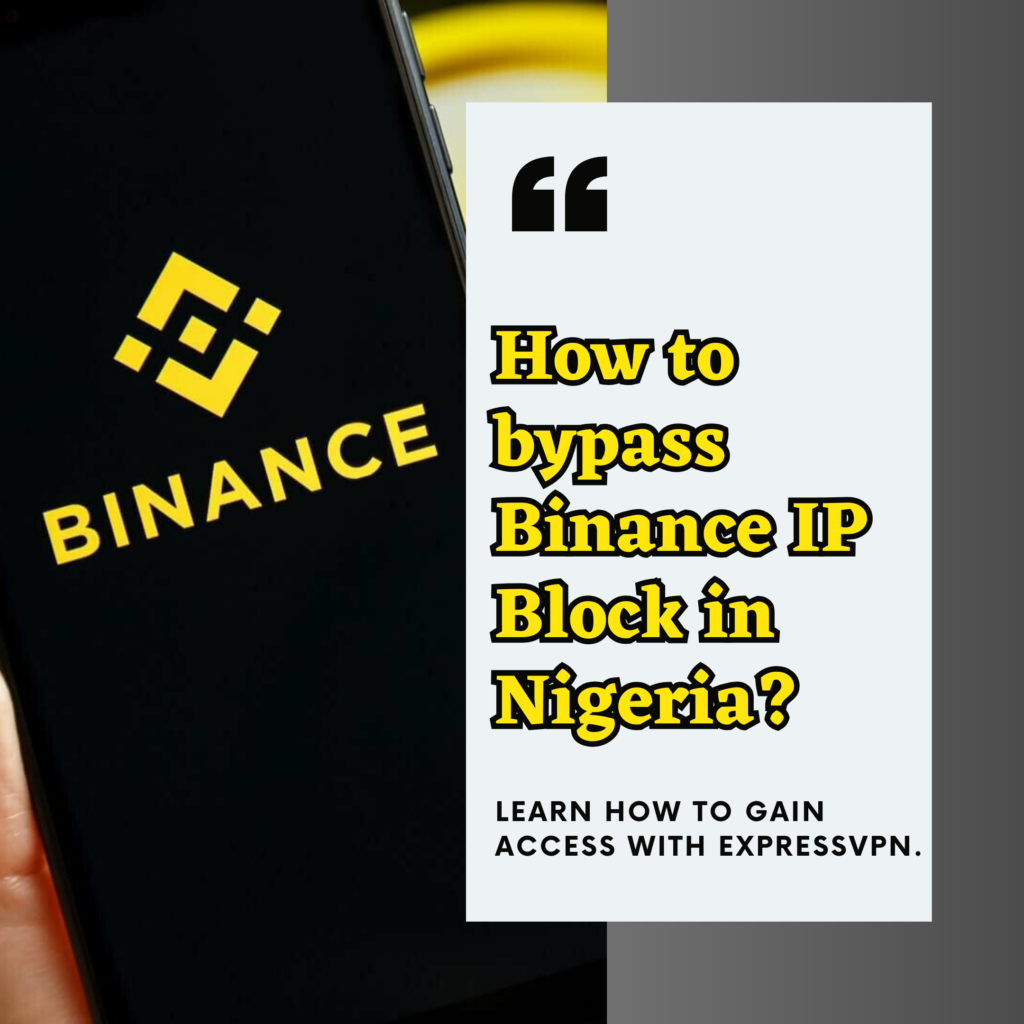

Pingback: How To Trade On Gate.io In Nigeria: Broker Review, Create Account, Trade, Deposit, Withdraw and Lots More - AllenVest
Pingback: How To Trade On Octa In Nigeria: OctaFX Review 2025, Create Account, Trade, Deposit, Withdraw, Fees and Lots More - AllenVest
Pingback: 15 Fastest Ways to Make Money Online in Nigeria in 2025 - AllenVest
Good job.
please I want to make money on line….
How do I start HFM demo account Sir.
Not registered yet? Open your live trading account here: 🔗 https://www.hfm.com/int/en-ng/?refid=336005
Sir, how do I start HFM demo account.
https://www.hfm.com/int/en-ng/?refid=336005